You can not select more than 25 topics
Topics must start with a letter or number, can include dashes ('-') and can be up to 35 characters long.
297 lines
18 KiB
297 lines
18 KiB
--- |
|
comments: true |
|
description: Discover how to efficiently train vision AI models using the user-friendly Ultralytics HUB with YOLOv8. |
|
keywords: train AI models, Ultralytics HUB, YOLOv8, custom datasets, vision AI, model training |
|
--- |
|
|
|
# Ultralytics HUB Models |
|
|
|
[Ultralytics HUB](https://bit.ly/ultralytics_hub) models provide a streamlined solution for training vision AI models on custom datasets. |
|
|
|
The process is user-friendly and efficient, involving a simple three-step creation and accelerated training powered by Ultralytics YOLOv8. During training, real-time updates on model metrics are available so that you can monitor each step of the progress. Once training is completed, you can preview your model and easily deploy it to real-world applications. Therefore, [Ultralytics HUB](https://bit.ly/ultralytics_hub) offers a comprehensive yet straightforward system for model creation, training, evaluation, and deployment. |
|
|
|
<p align="center"> |
|
<iframe loading="lazy" width="720" height="405" src="https://www.youtube.com/embed/YVlkq5H2tAQ" |
|
title="YouTube video player" frameborder="0" |
|
allow="accelerometer; autoplay; clipboard-write; encrypted-media; gyroscope; picture-in-picture; web-share" |
|
allowfullscreen> |
|
</iframe> |
|
<br> |
|
<strong>Watch:</strong> Ultralytics HUB Training and Validation Overview |
|
</p> |
|
|
|
## Train Model |
|
|
|
Navigate to the [Models](https://hub.ultralytics.com/models) page by clicking on the **Models** button in the sidebar and click on the **Train Model** button on the top right of the page. |
|
|
|
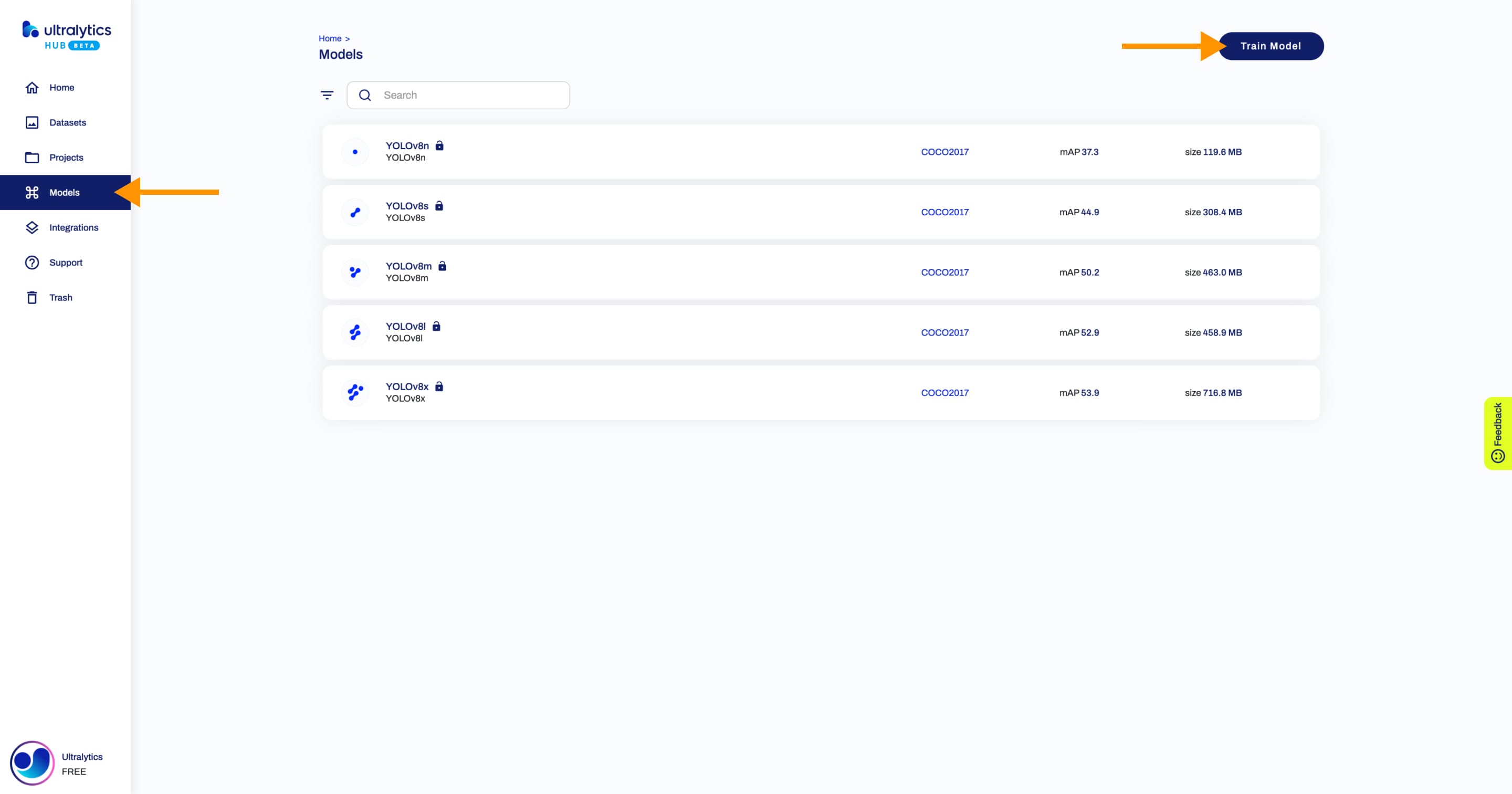 |
|
|
|
??? tip "Tip" |
|
|
|
You can train a model directly from the [Home](https://hub.ultralytics.com/home) page. |
|
|
|
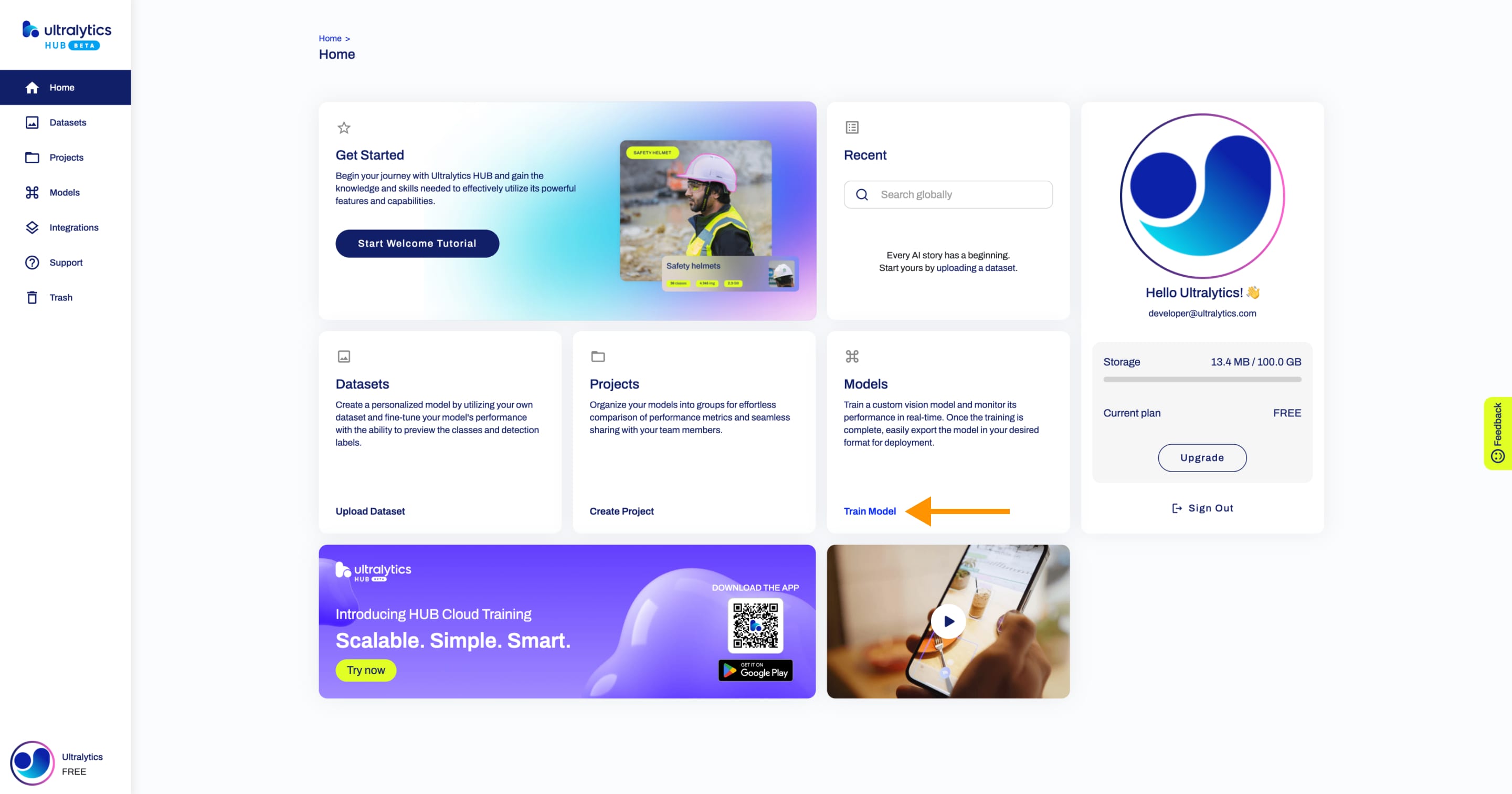 |
|
|
|
This action will trigger the **Train Model** dialog which has three simple steps: |
|
|
|
### 1. Dataset |
|
|
|
In this step, you have to select the dataset you want to train your model on. After you selected a dataset, click **Continue**. |
|
|
|
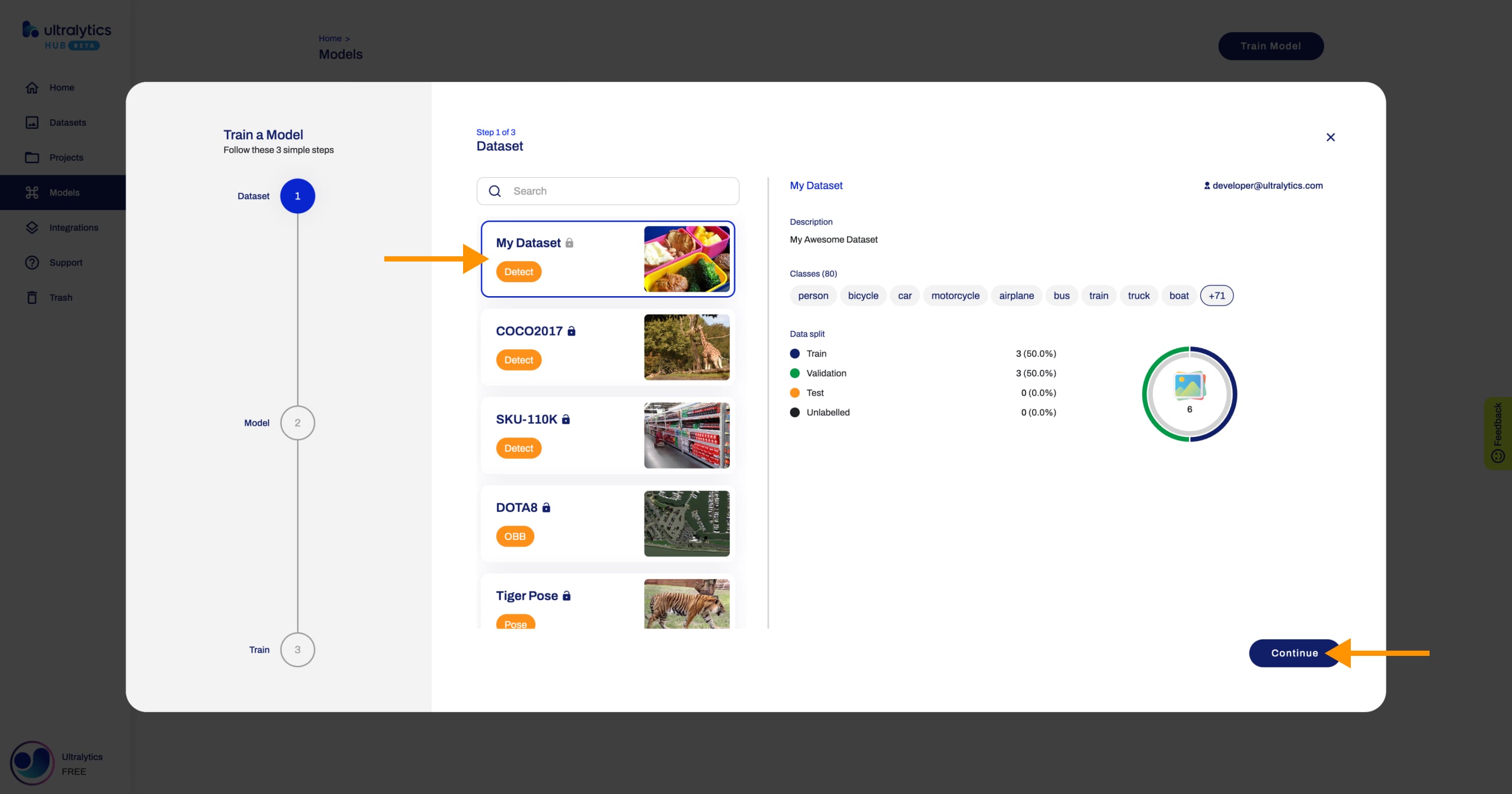 |
|
|
|
??? tip "Tip" |
|
|
|
You can skip this step if you train a model directly from the Dataset page. |
|
|
|
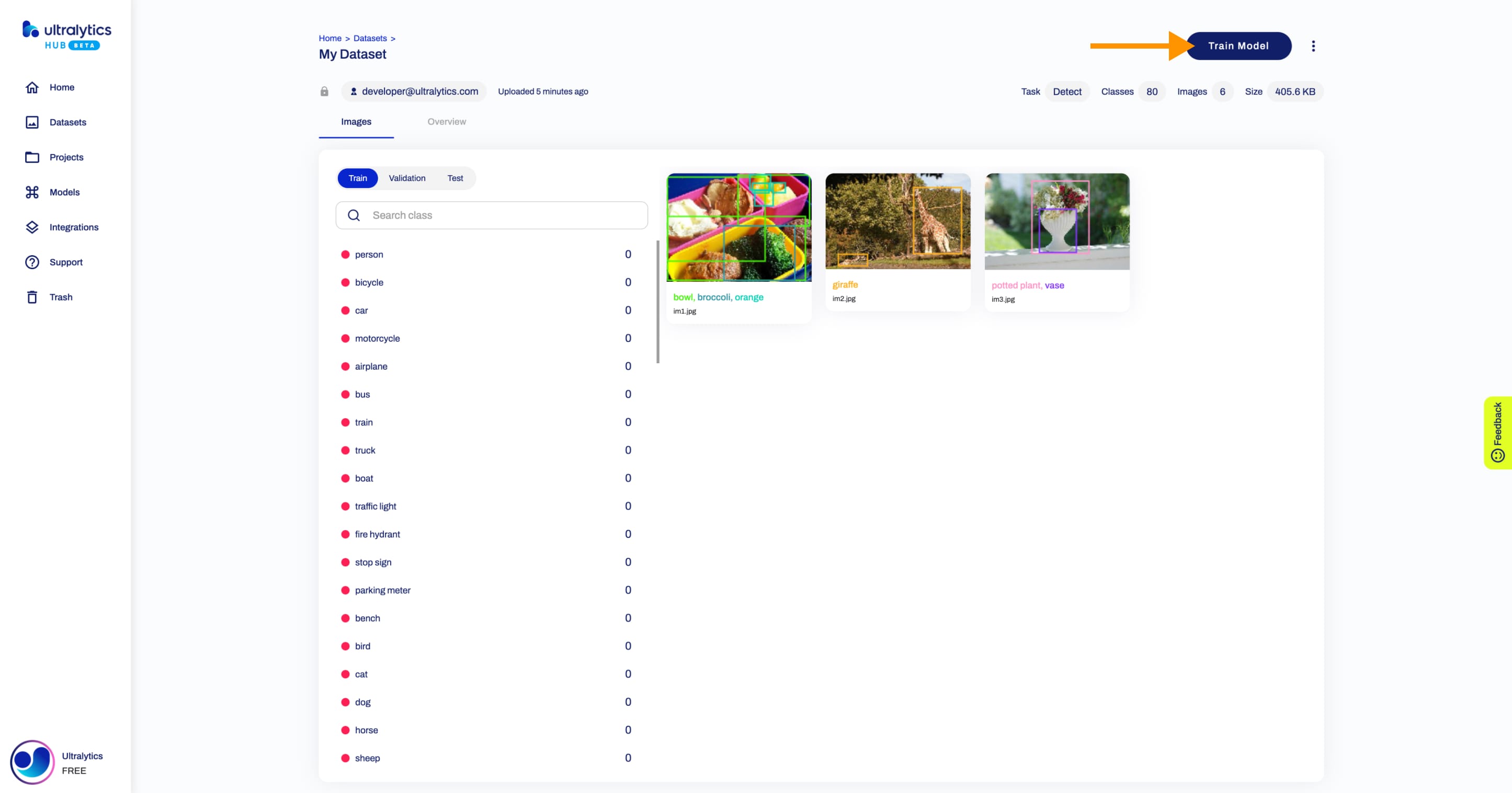 |
|
|
|
### 2. Model |
|
|
|
In this step, you have to choose the project in which you want to create your model, the name of your model and your model's architecture. |
|
|
|
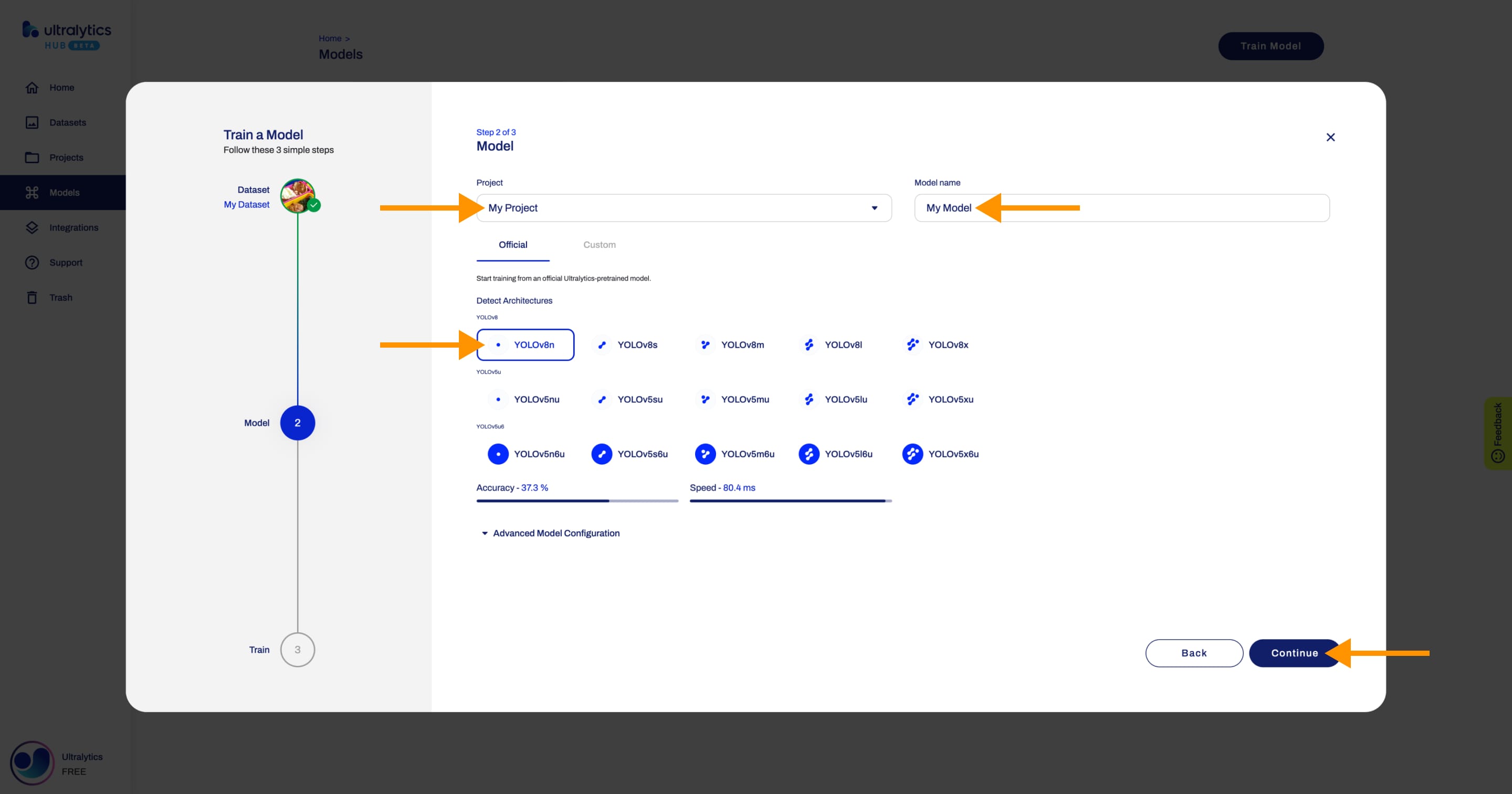 |
|
|
|
??? note "Note" |
|
|
|
Ultralytics HUB will try to pre-select the project. |
|
|
|
If you opened the **Train Model** dialog as described above, [Ultralytics HUB](https://bit.ly/ultralytics_hub) will pre-select the last project you used. |
|
|
|
If you opened the **Train Model** dialog from the Project page, [Ultralytics HUB](https://bit.ly/ultralytics_hub) will pre-select the project you were inside of. |
|
|
|
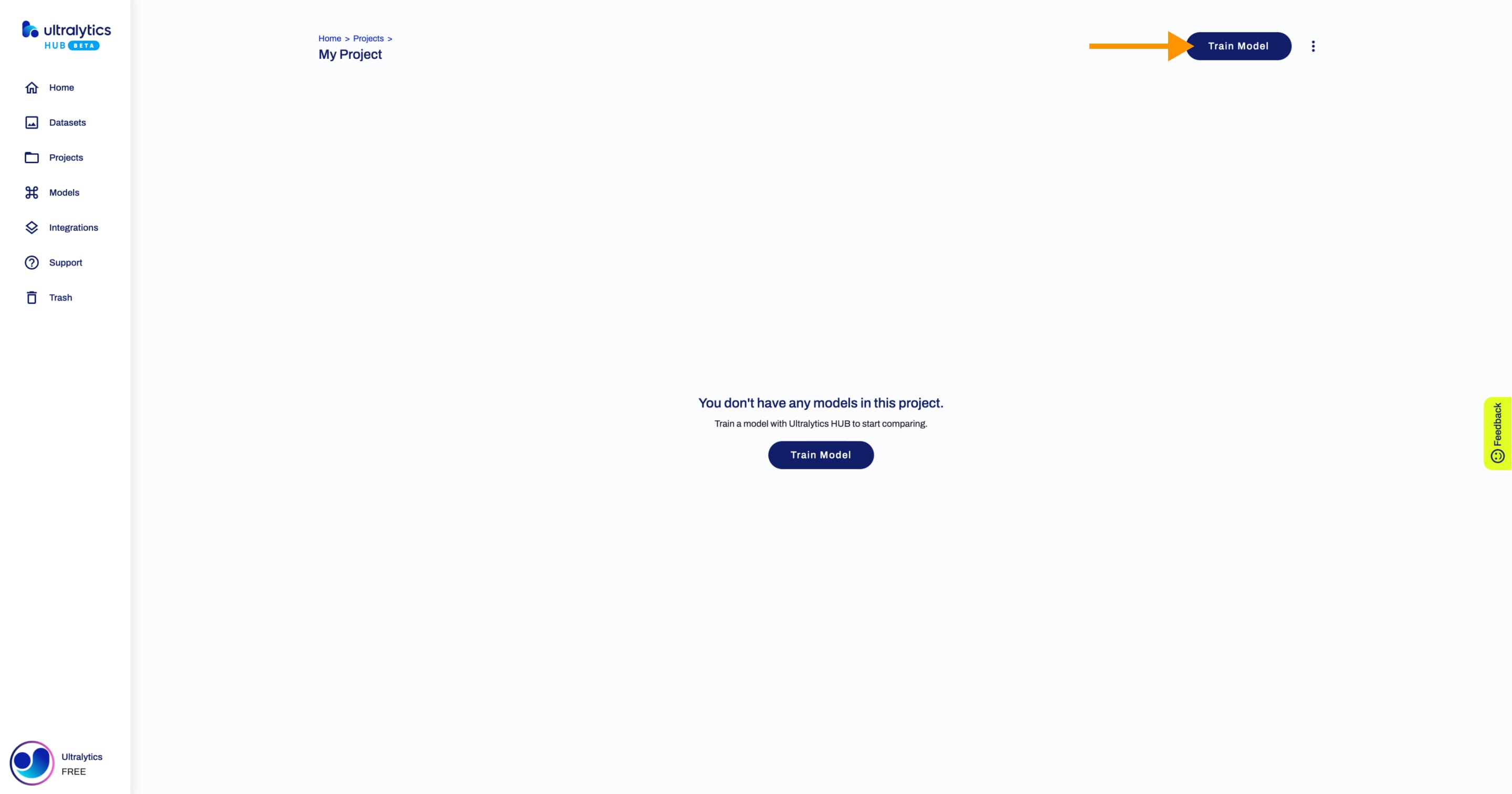 |
|
|
|
In case you don't have a project created yet, you can set the name of your project in this step and it will be created together with your model. |
|
|
|
!!! Info "Info" |
|
|
|
You can read more about the available [YOLOv8](https://docs.ultralytics.com/models/yolov8) (and [YOLOv5](https://docs.ultralytics.com/models/yolov5)) architectures in our documentation. |
|
|
|
By default, your model will use a pre-trained model (trained on the [COCO](https://docs.ultralytics.com/datasets/detect/coco) dataset) to reduce training time. You can change this behavior and tweak your model's configuration by opening the **Advanced Model Configuration** accordion. |
|
|
|
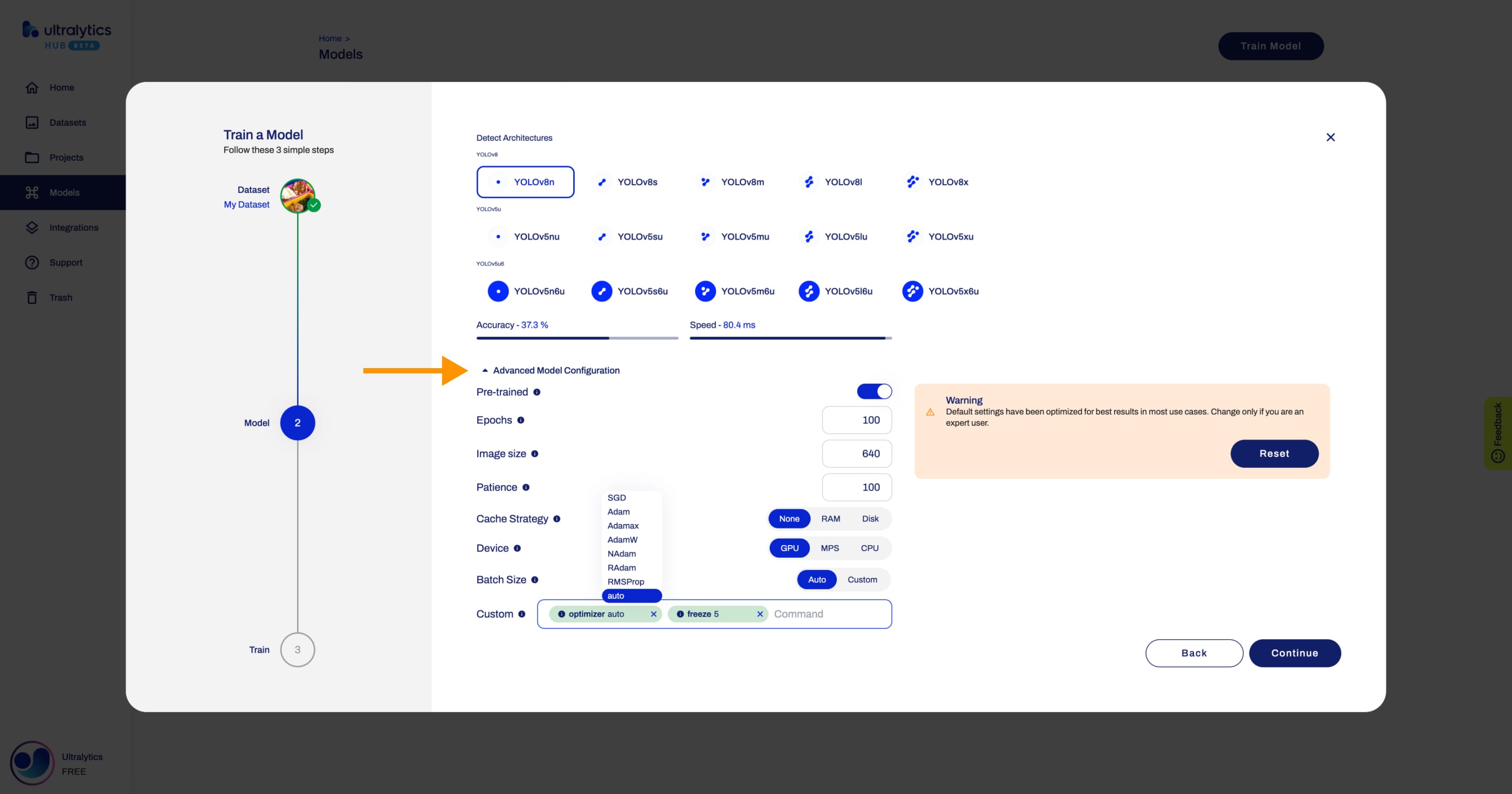 |
|
|
|
!!! note "Note" |
|
|
|
You can easily change the most common model configuration options (such as the number of epochs) but you can also use the **Custom** option to access all [Train Settings](https://docs.ultralytics.com/modes/train/#train-settings) relevant to [Ultralytics HUB](https://bit.ly/ultralytics_hub). |
|
|
|
Alternatively, you start training from one of your previously trained models by clicking on the **Custom** tab. |
|
|
|
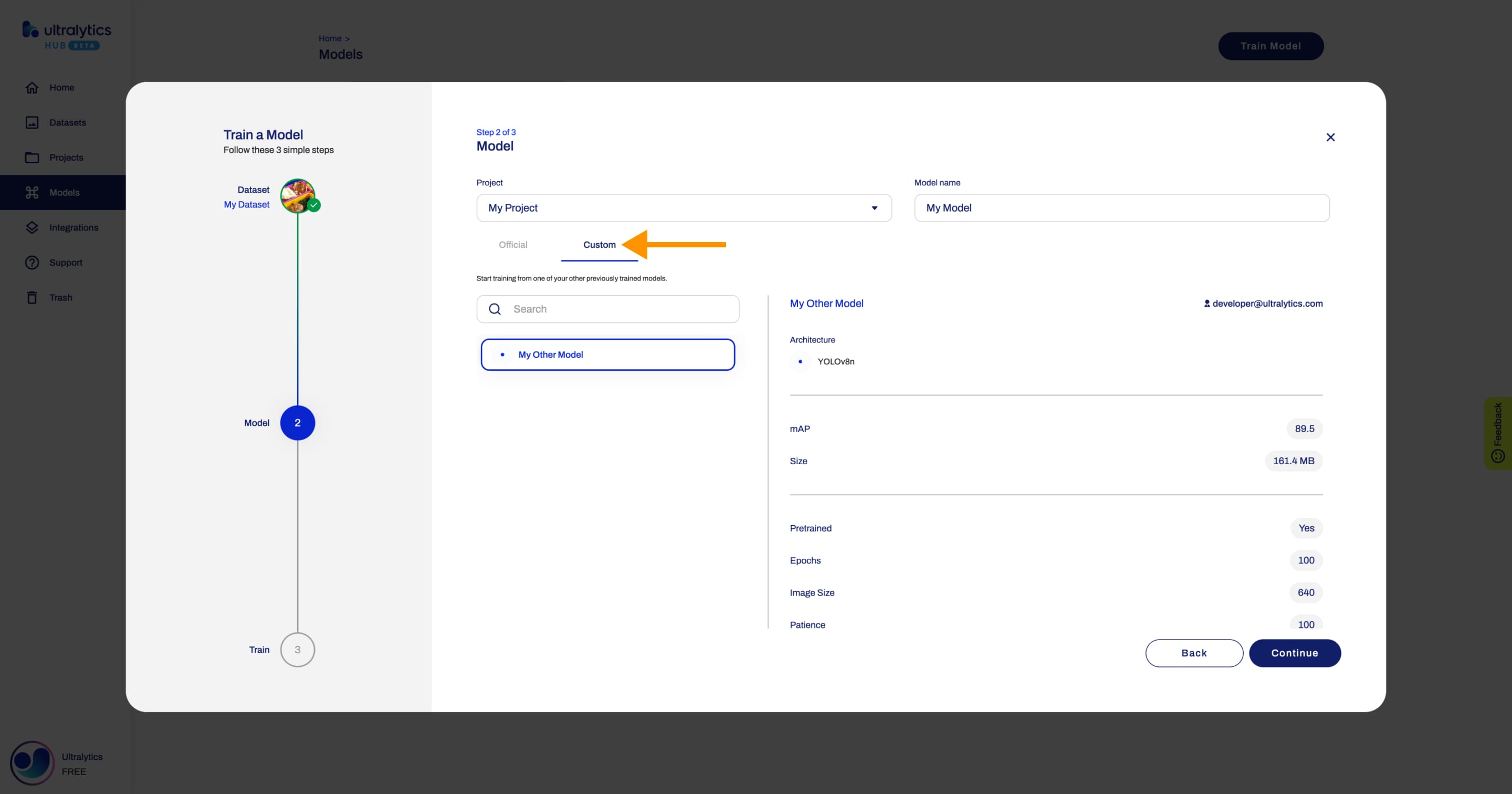 |
|
|
|
When you're happy with your model configuration, click **Continue**. |
|
|
|
### 3. Train |
|
|
|
In this step, you will start training you model. |
|
|
|
??? note "Note" |
|
|
|
When you are on this step, you have the option to close the **Train Model** dialog and start training your model from the Model page later. |
|
|
|
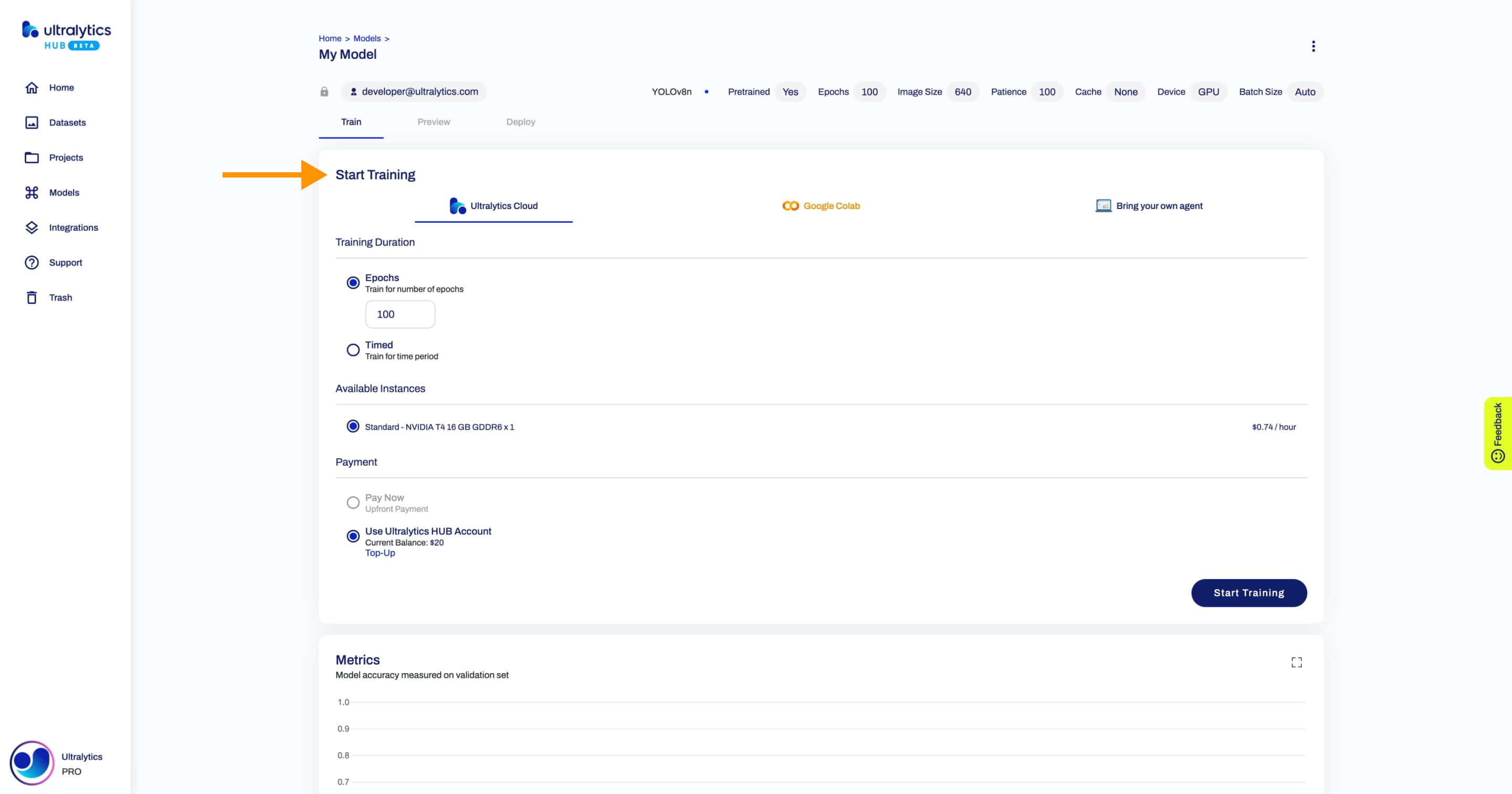 |
|
|
|
[Ultralytics HUB](https://bit.ly/ultralytics_hub) offers three training options: |
|
|
|
- [Ultralytics Cloud](./cloud-training.md) |
|
- Google Colab |
|
- Bring your own agent |
|
|
|
#### a. Ultralytics Cloud |
|
|
|
You need to [upgrade](./pro.md#upgrade) to the [Pro Plan](./pro.md) in order to access [Ultralytics Cloud](./cloud-training.md). |
|
|
|
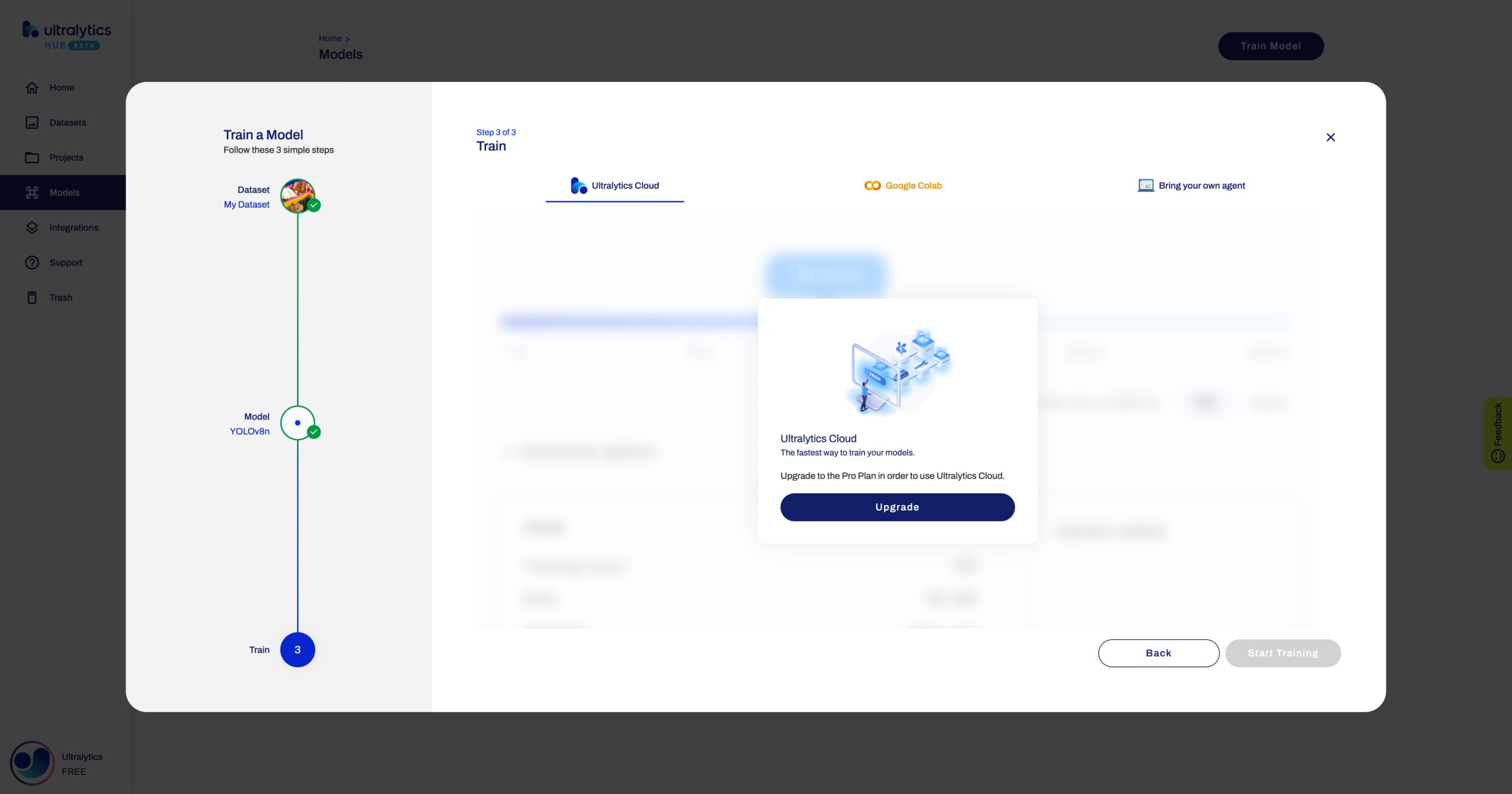 |
|
|
|
To train models using our [Cloud Training](./cloud-training.md) solution, read the [Ultralytics Cloud Training](./cloud-training.md) documentation. |
|
|
|
#### b. Google Colab |
|
|
|
To start training your model using [Google Colab](https://colab.research.google.com/github/ultralytics/hub/blob/master/hub.ipynb), follow the instructions shown in the [Ultralytics HUB](https://bit.ly/ultralytics_hub) **Train Model** dialog or on the [Google Colab](https://colab.research.google.com/github/ultralytics/hub/blob/master/hub.ipynb) notebook. |
|
|
|
<a href="https://colab.research.google.com/github/ultralytics/hub/blob/master/hub.ipynb" target="_blank"> |
|
<img src="https://colab.research.google.com/assets/colab-badge.svg" alt="Open In Colab"> |
|
</a> |
|
|
|
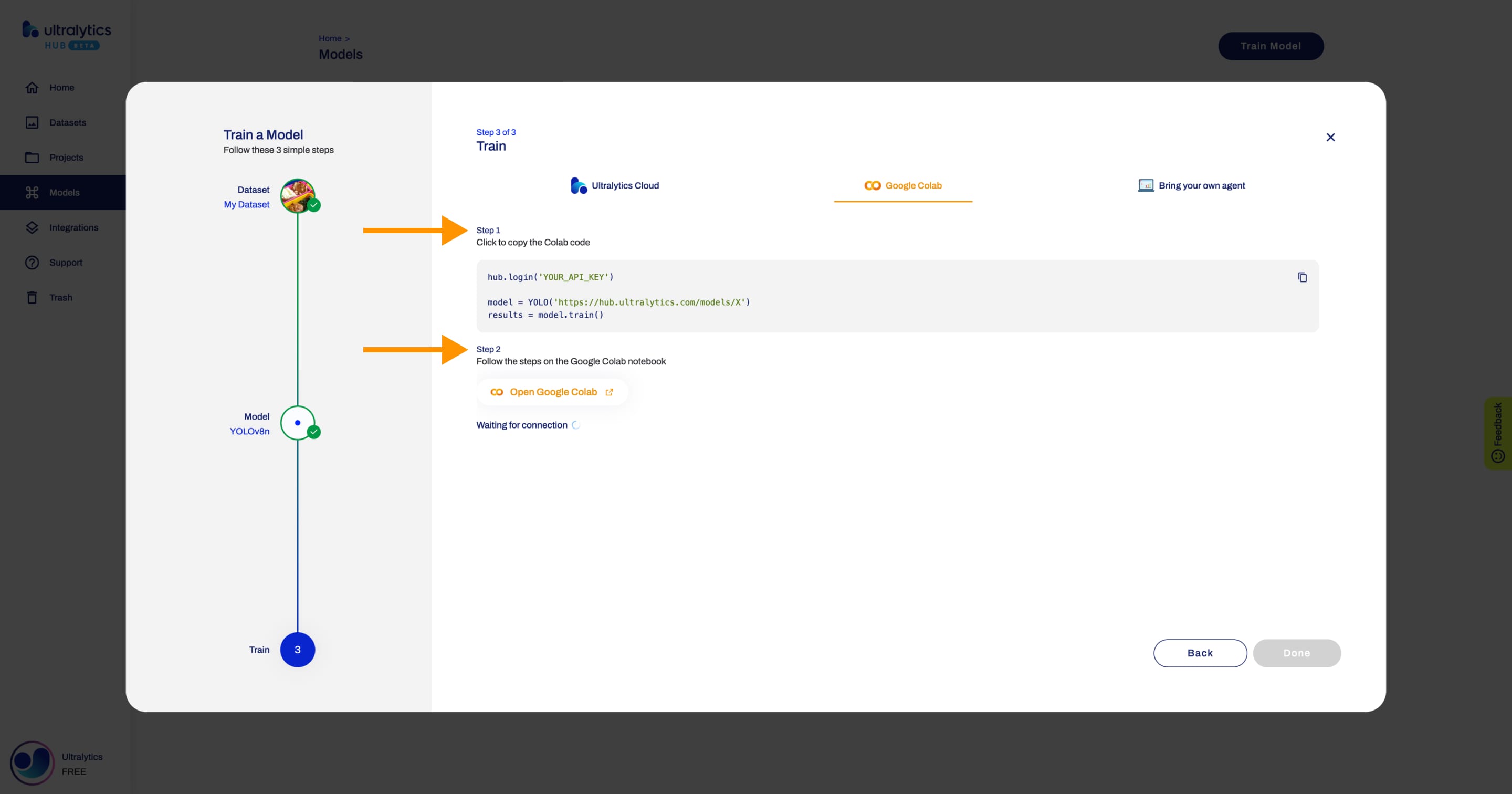 |
|
|
|
When the training starts, you can click **Done** and monitor the training progress on the Model page. |
|
|
|
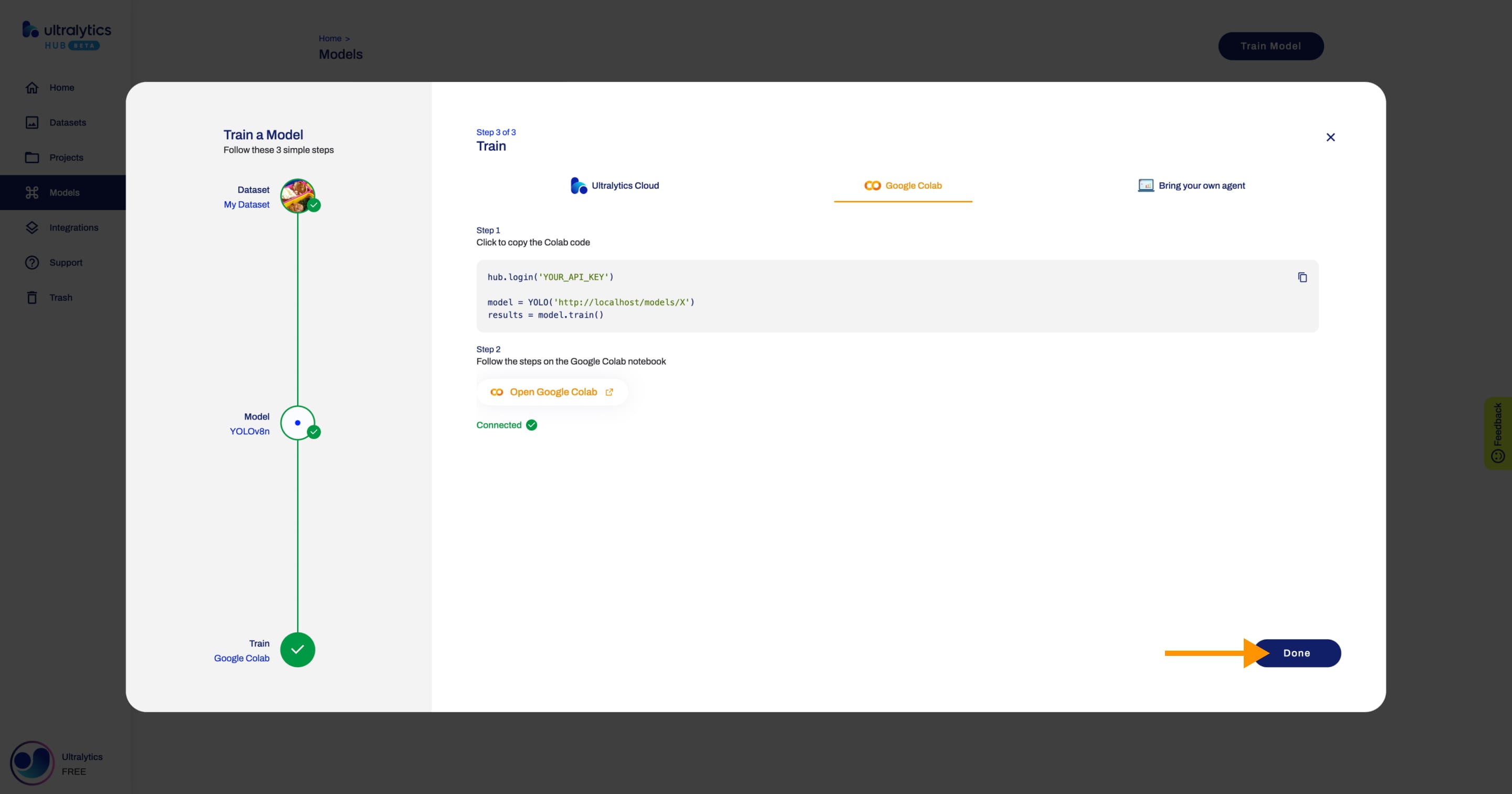 |
|
|
|
 |
|
|
|
!!! note "Note" |
|
|
|
In case the training stops and a checkpoint was saved, you can resume training your model from the Model page. |
|
|
|
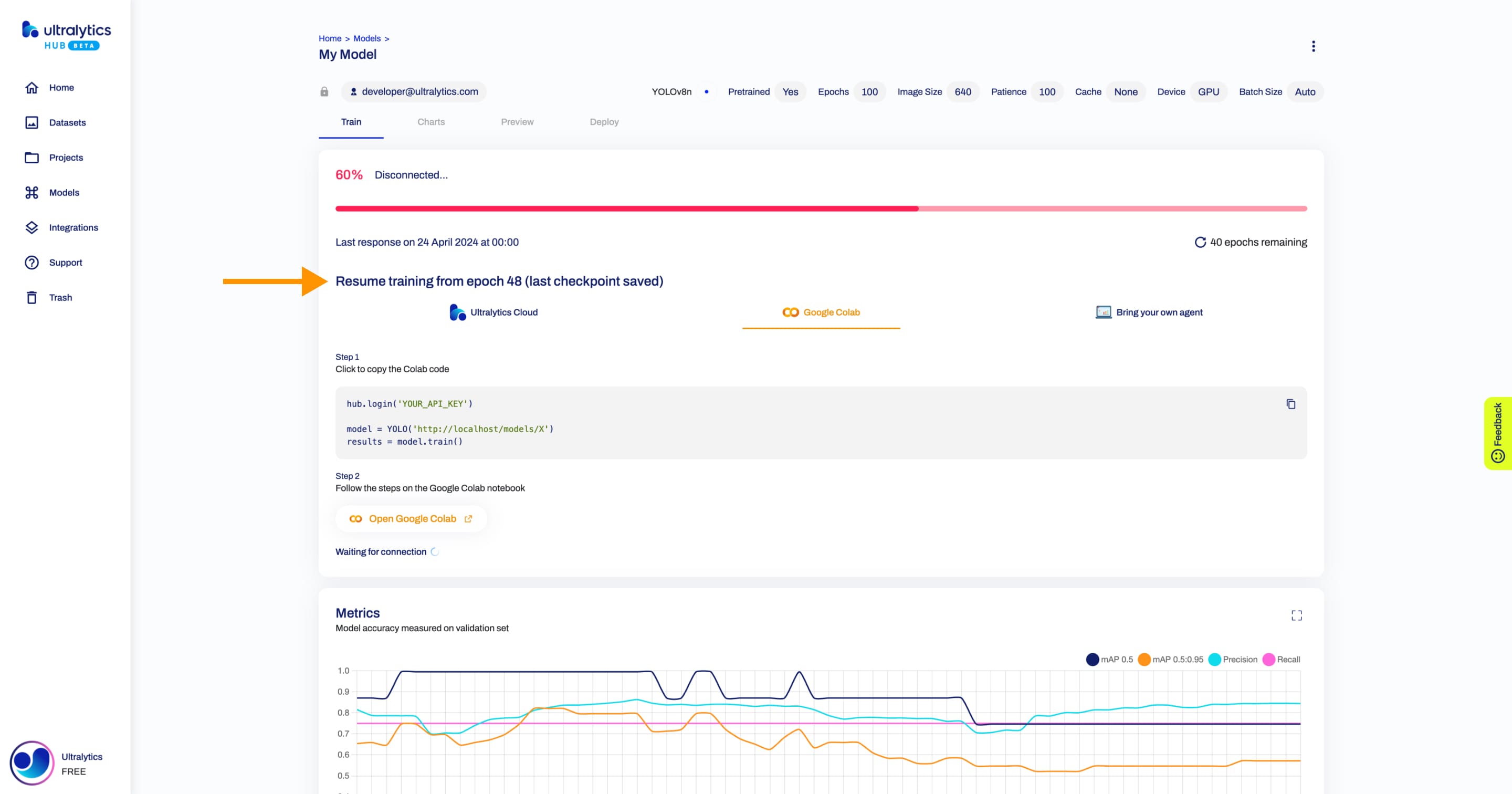 |
|
|
|
#### c. Bring your own agent |
|
|
|
<p align="center"> |
|
<iframe loading="lazy" width="720" height="405" src="https://www.youtube.com/embed/S_J-Dyw15i0" |
|
title="YouTube video player" frameborder="0" |
|
allow="accelerometer; autoplay; clipboard-write; encrypted-media; gyroscope; picture-in-picture; web-share" |
|
allowfullscreen> |
|
</iframe> |
|
<br> |
|
<strong>Watch:</strong> Bring your Own Agent model training using Ultralytics HUB |
|
</p> |
|
|
|
To start training your model using your own agent, follow the instructions shown in the [Ultralytics HUB](https://bit.ly/ultralytics_hub) **Train Model** dialog. |
|
|
|
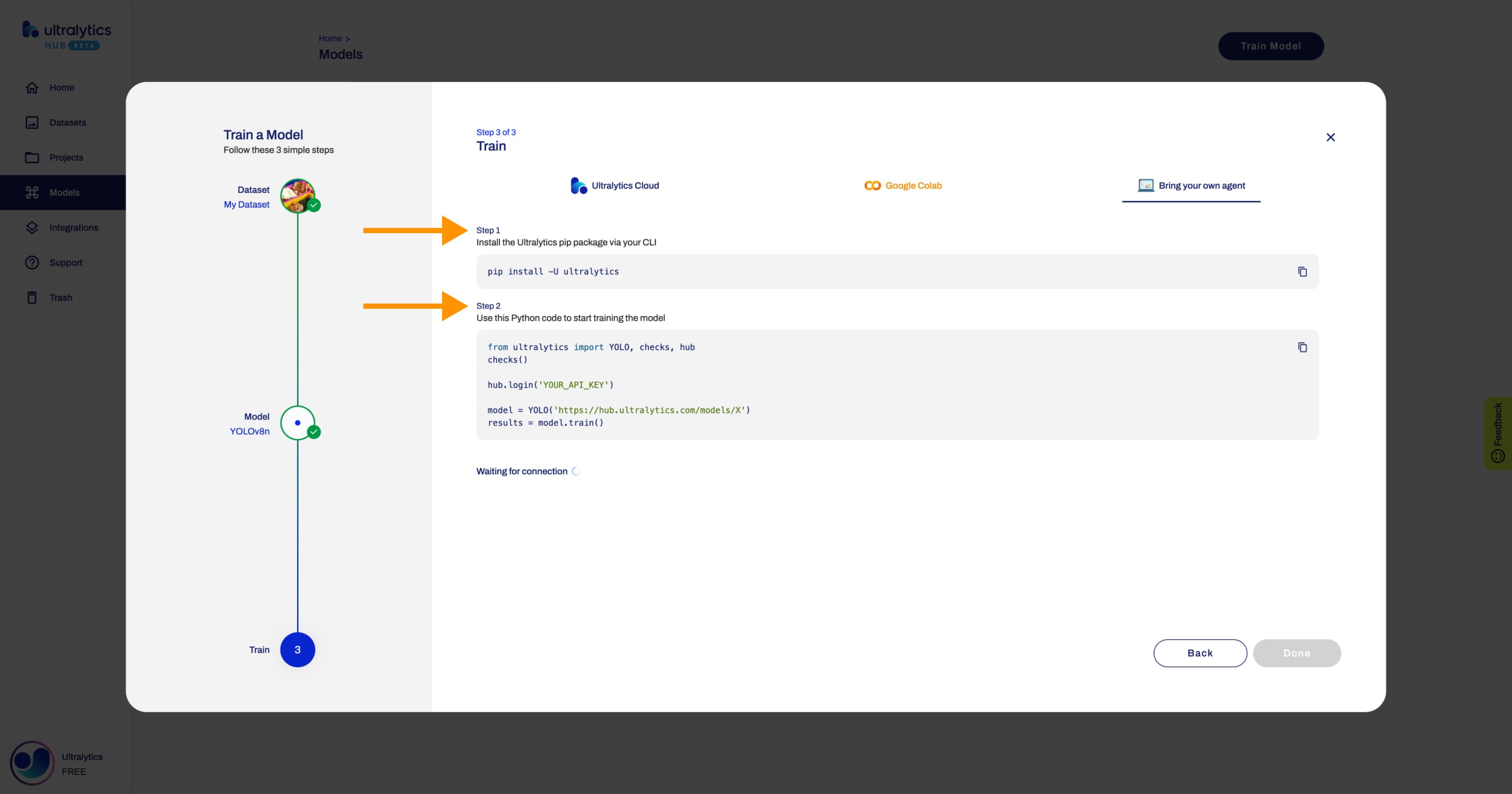 |
|
|
|
Install the `ultralytics` package from [PyPI](https://pypi.org/project/ultralytics). |
|
|
|
```bash |
|
pip install -U ultralytics |
|
``` |
|
|
|
Next, use the Python code provided to start training the model. |
|
|
|
When the training starts, you can click **Done** and monitor the training progress on the Model page. |
|
|
|
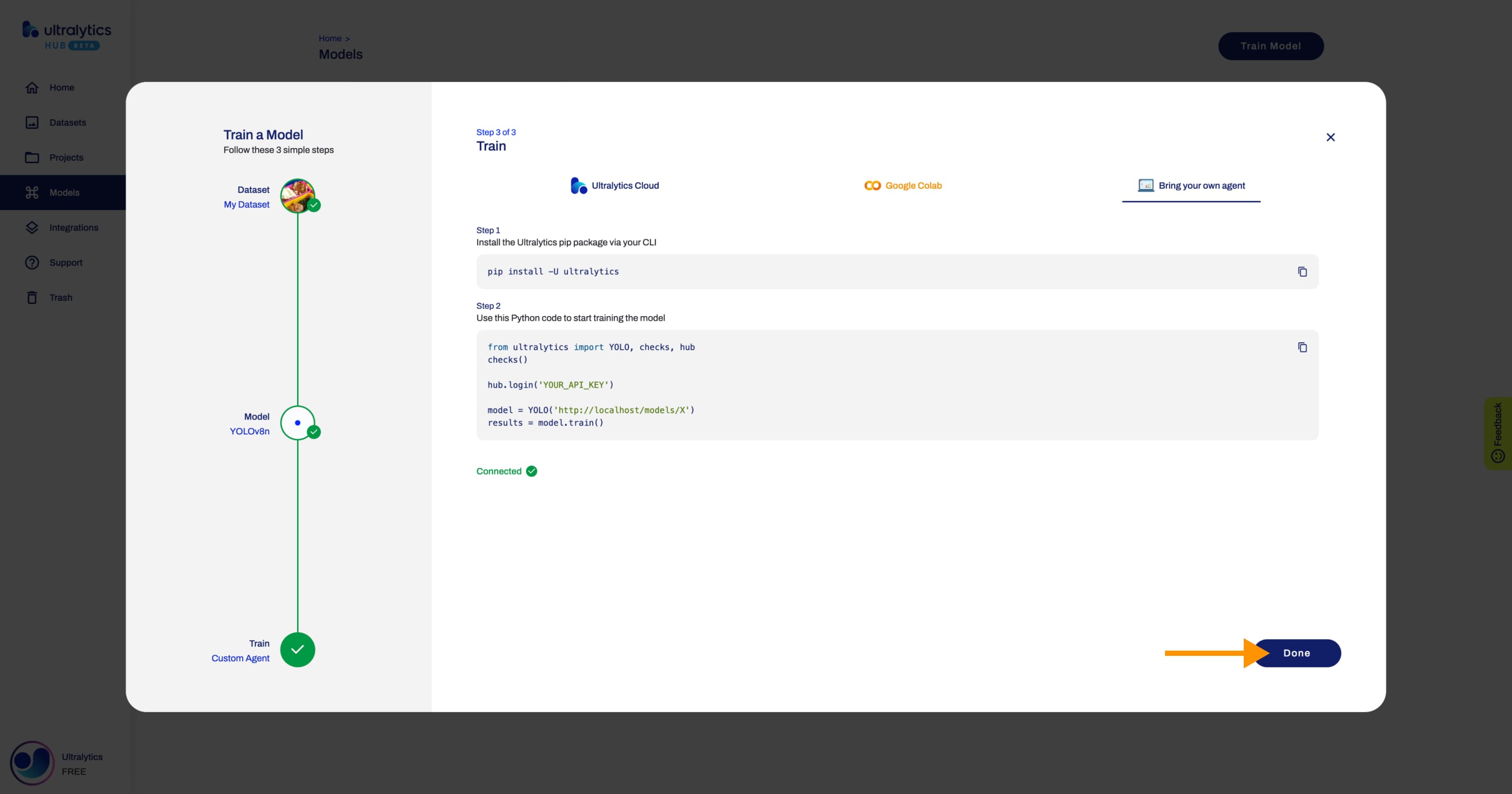 |
|
|
|
 |
|
|
|
!!! note "Note" |
|
|
|
In case the training stops and a checkpoint was saved, you can resume training your model from the Model page. |
|
|
|
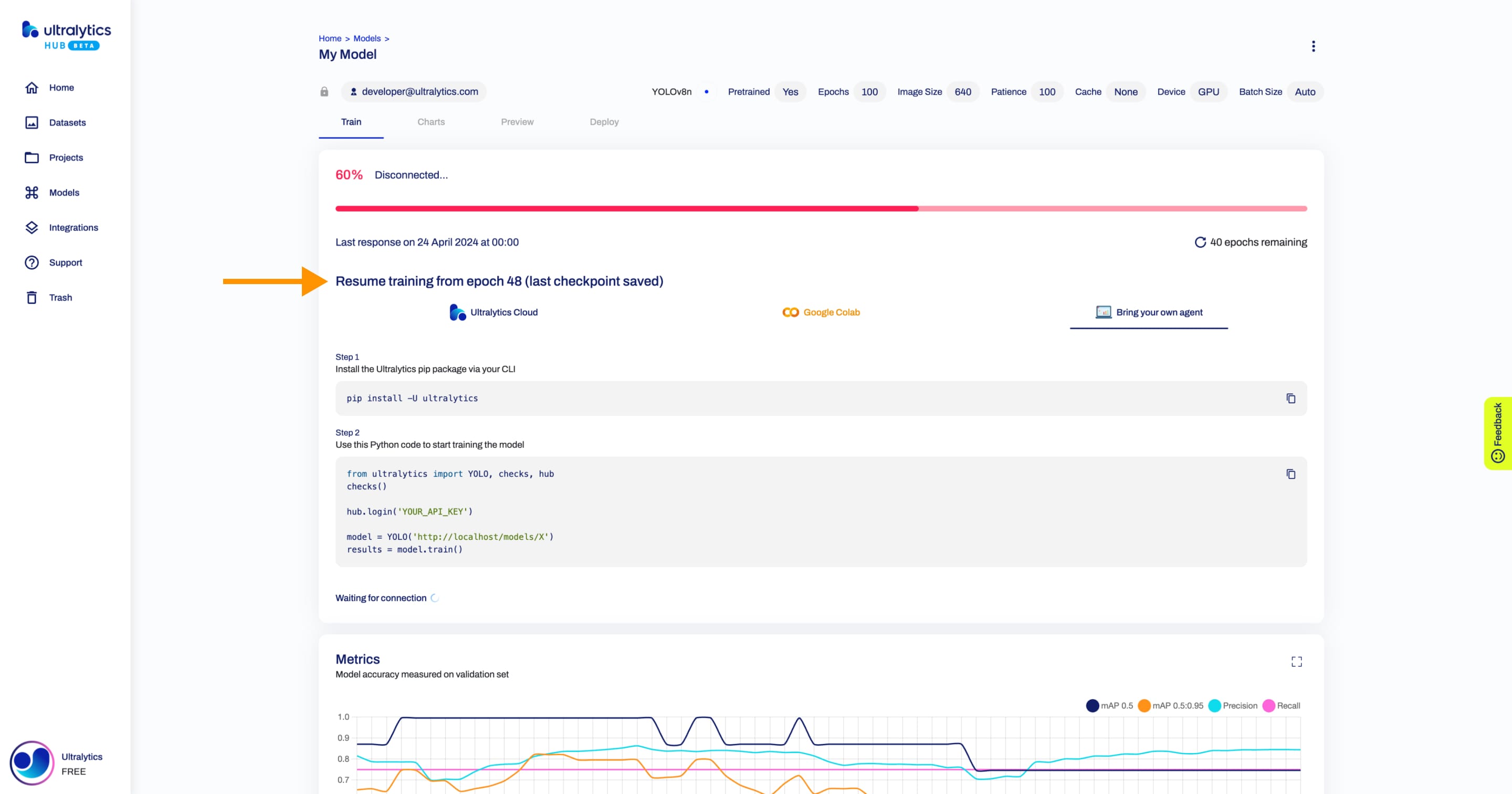 |
|
|
|
## Analyze Model |
|
|
|
After you [train a model](#train-model), you can analyze the model metrics. |
|
|
|
The **Train** tab presents the most important metrics carefully grouped based on the task. |
|
|
|
 |
|
|
|
To access all model metrics, click on the **Charts** tab. |
|
|
|
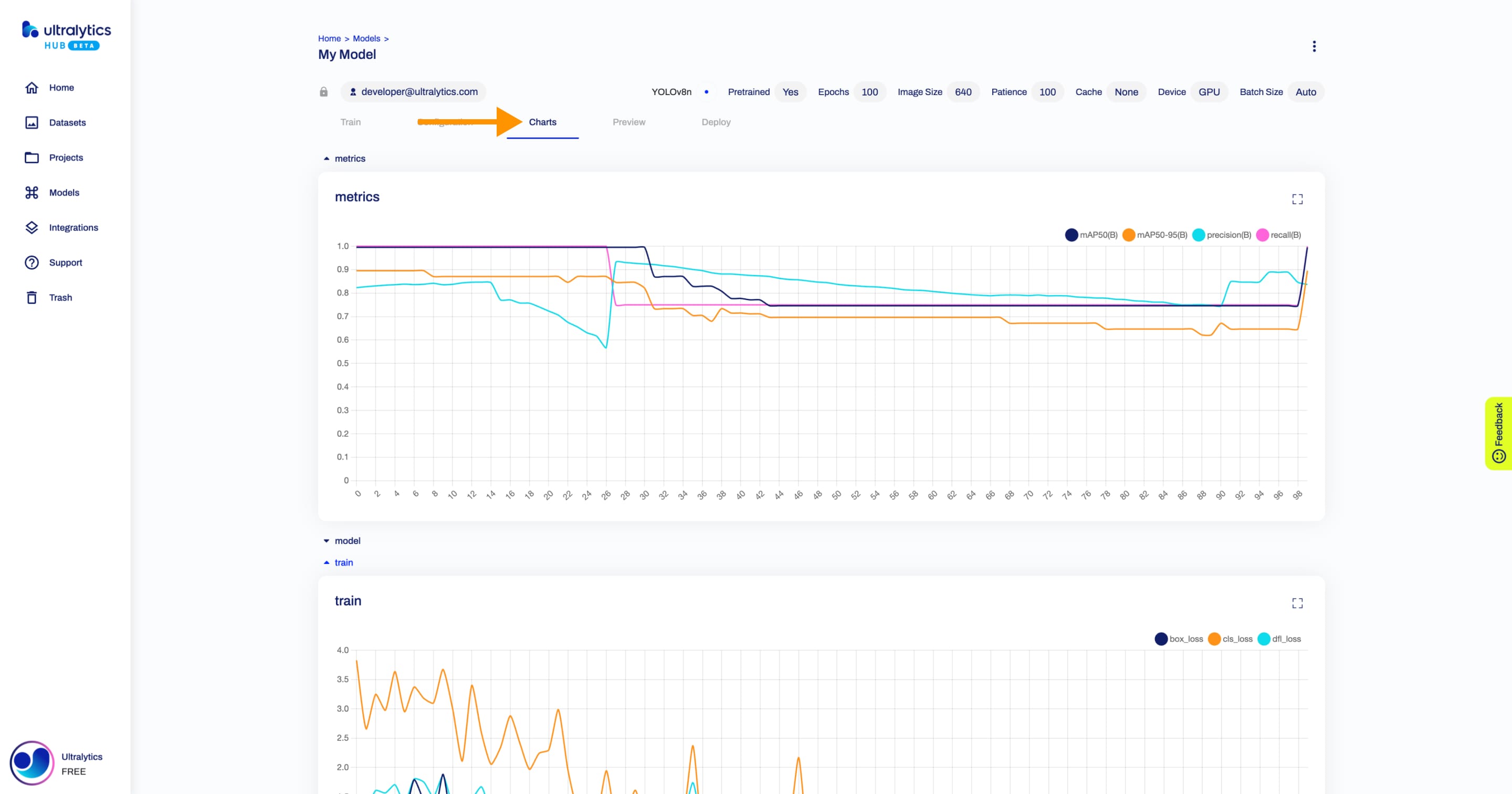 |
|
|
|
??? tip "Tip" |
|
|
|
Each chart can be enlarged for better visualization. |
|
|
|
 |
|
|
|
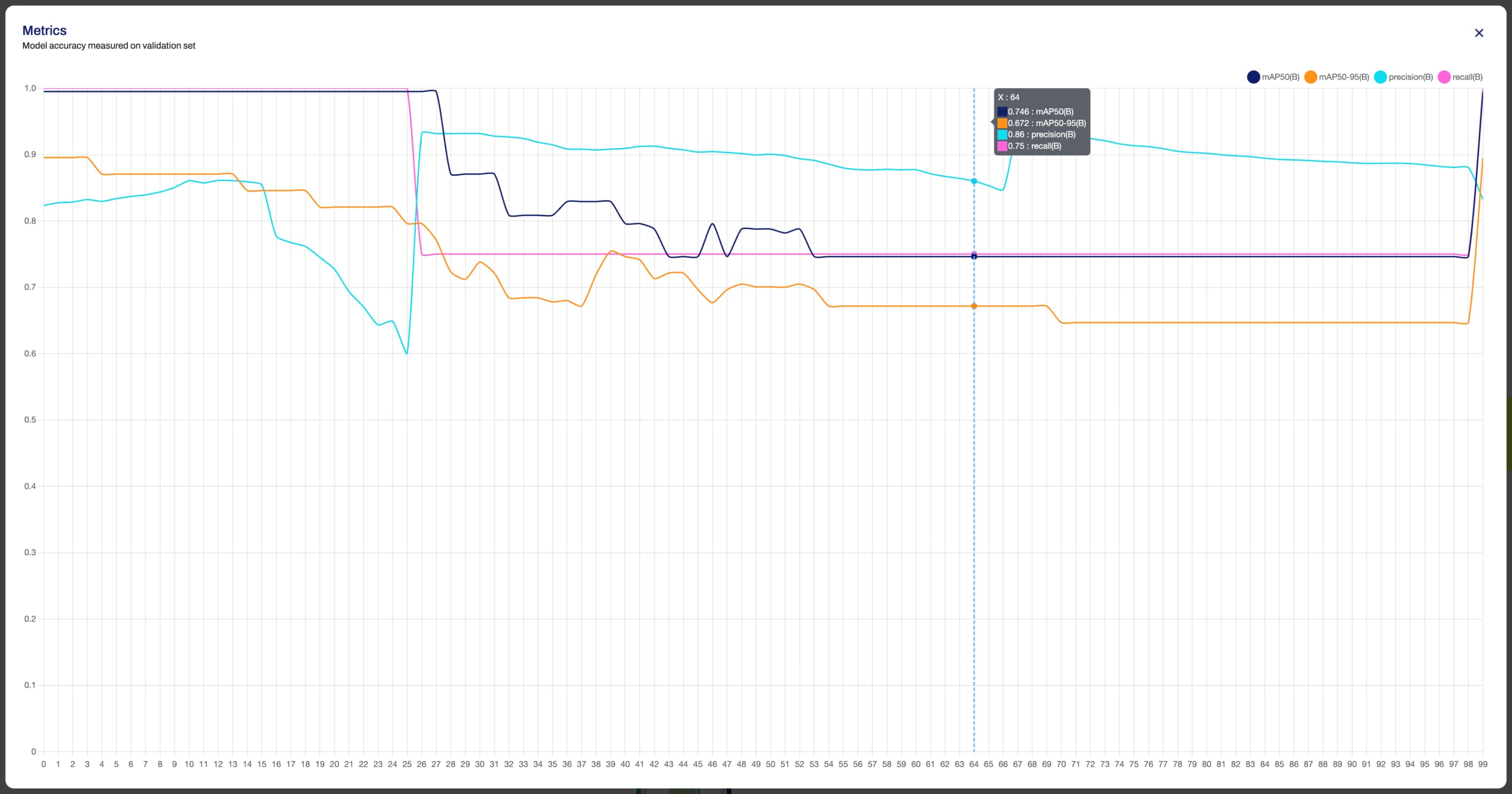 |
|
|
|
Furthermore, to properly analyze the data, you can utilize the zoom feature. |
|
|
|
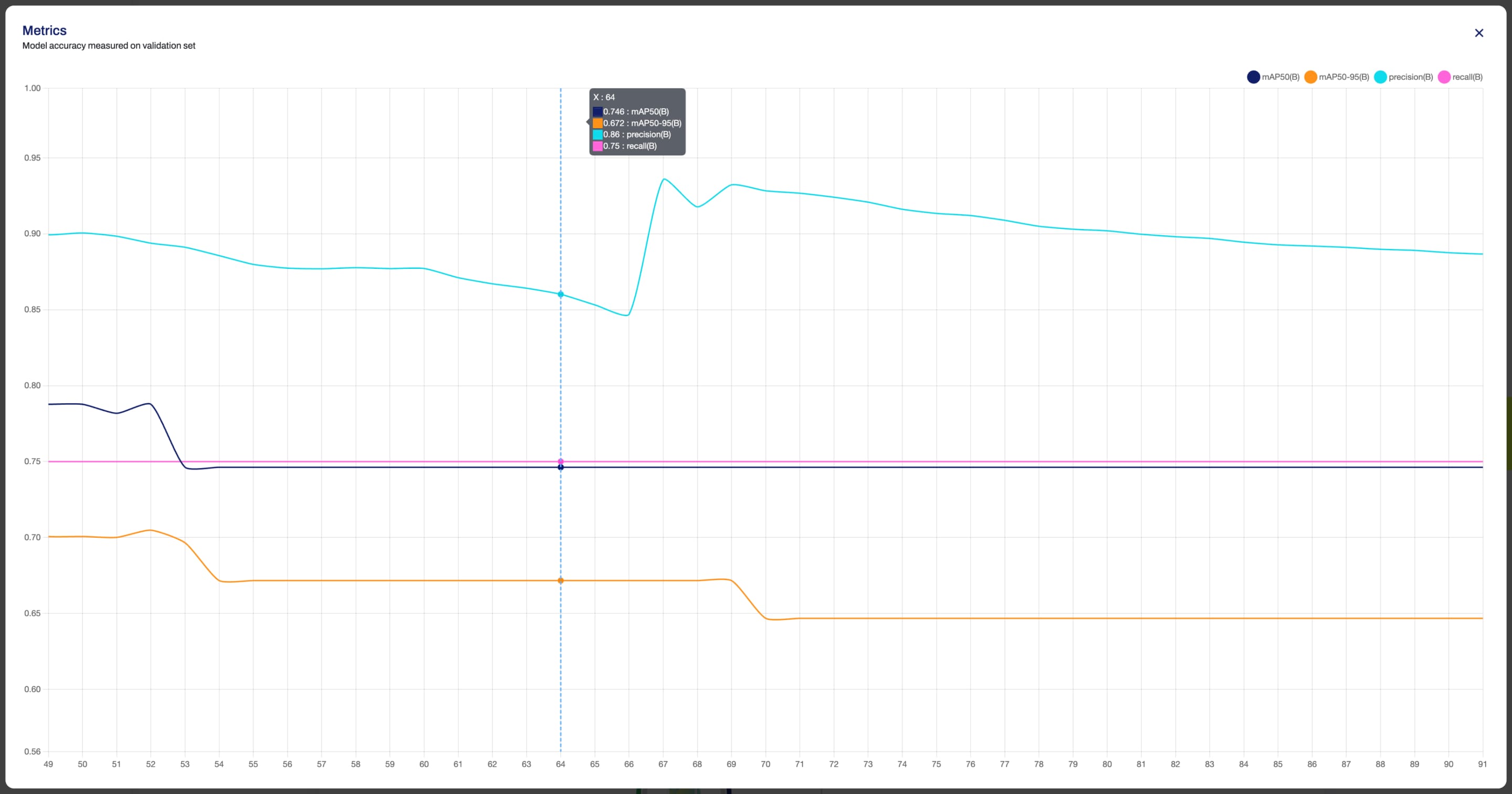 |
|
|
|
## Preview Model |
|
|
|
After you [train a model](#train-model), you can preview it by clicking on the **Preview** tab. |
|
|
|
In the **Test** card, you can select a preview image from the dataset used during training or upload an image from your device. |
|
|
|
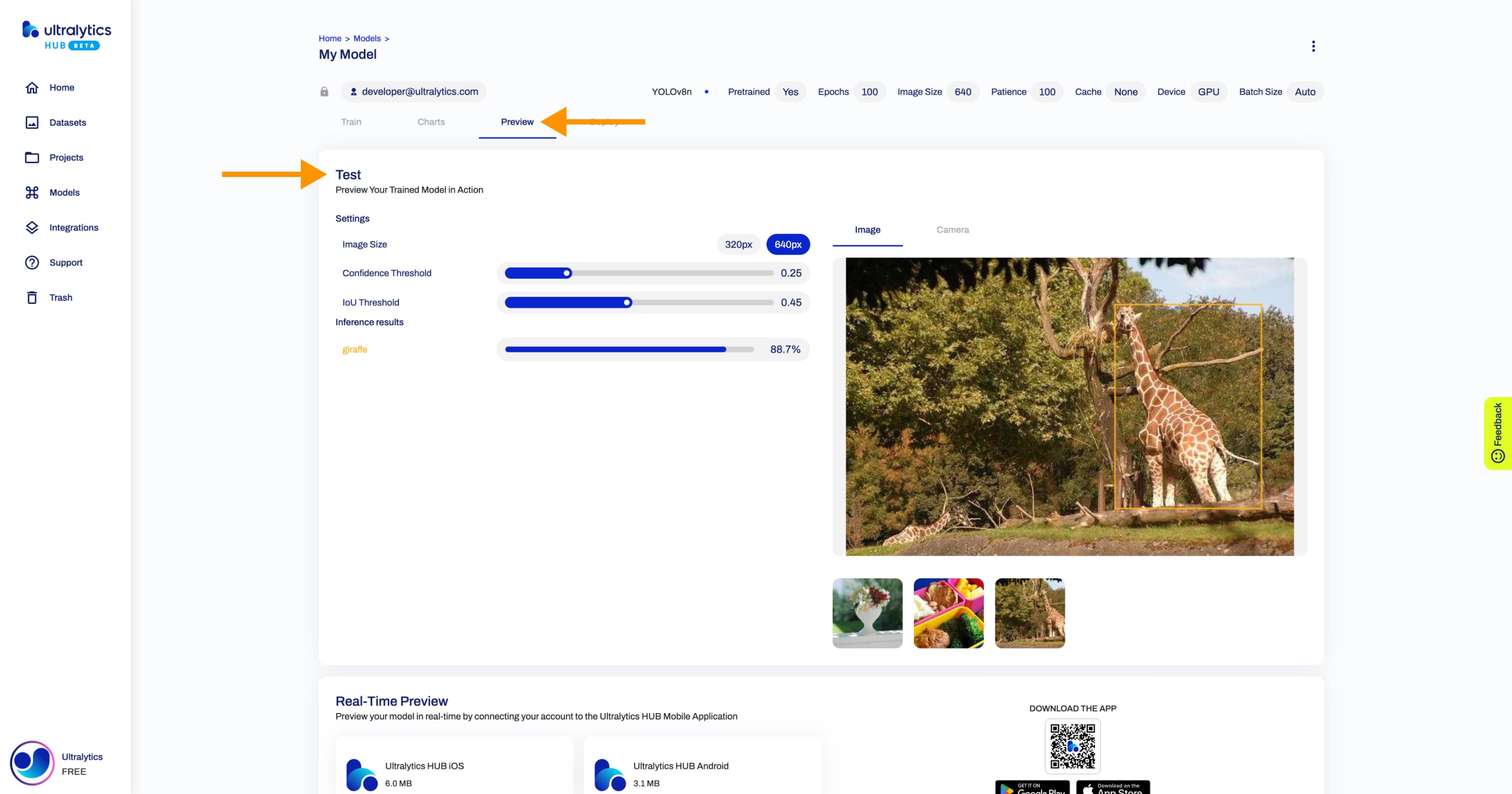 |
|
|
|
!!! note "Note" |
|
|
|
You can also use your camera to take a picture and run inference on it directly. |
|
|
|
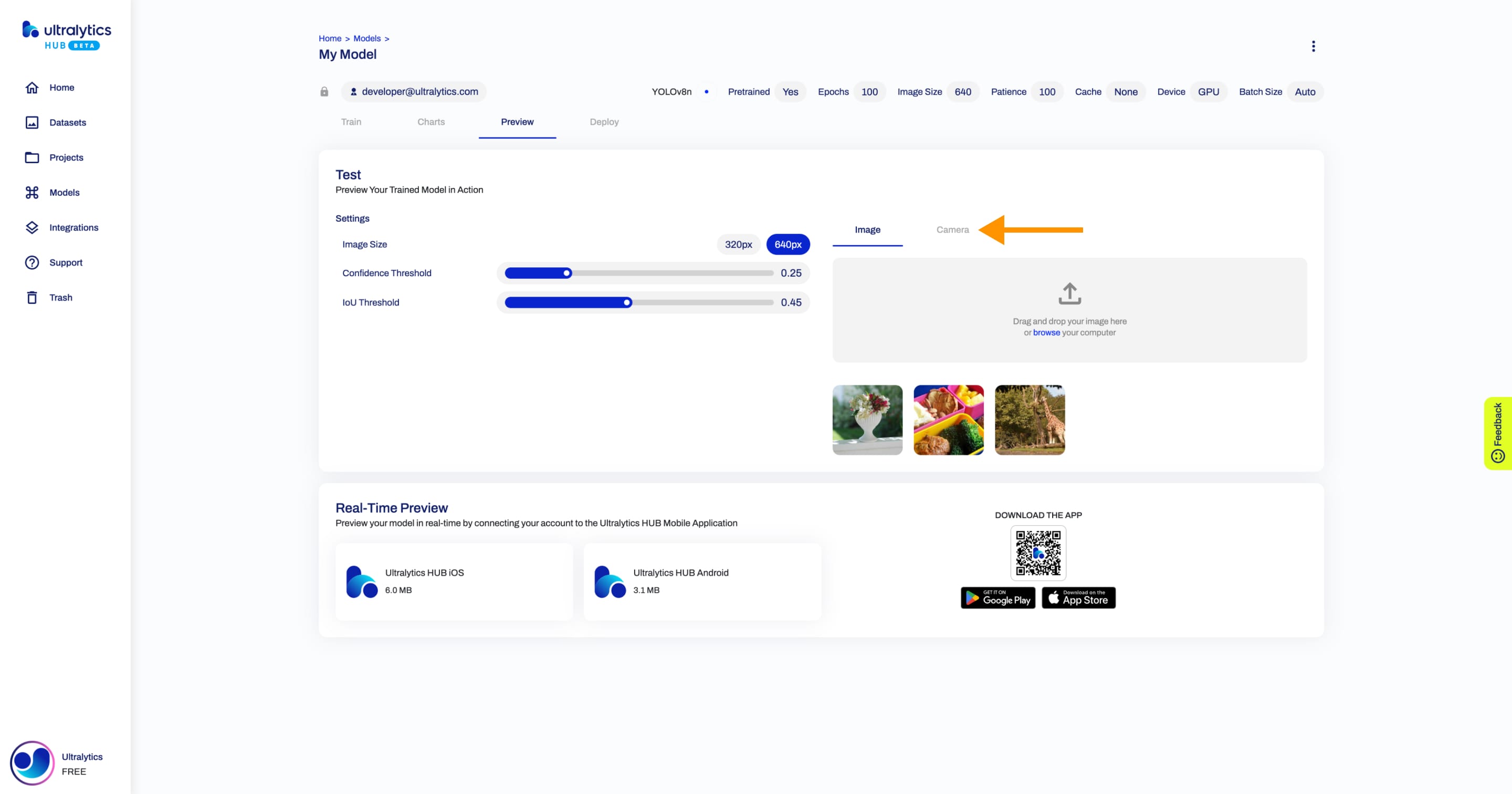 |
|
|
|
Furthermore, you can preview your model in real-time directly on your [iOS](https://apps.apple.com/xk/app/ultralytics/id1583935240) or [Android](https://play.google.com/store/apps/details?id=com.ultralytics.ultralytics_app) mobile device by [downloading](https://ultralytics.com/app_install) our [Ultralytics HUB App](app/index.md). |
|
|
|
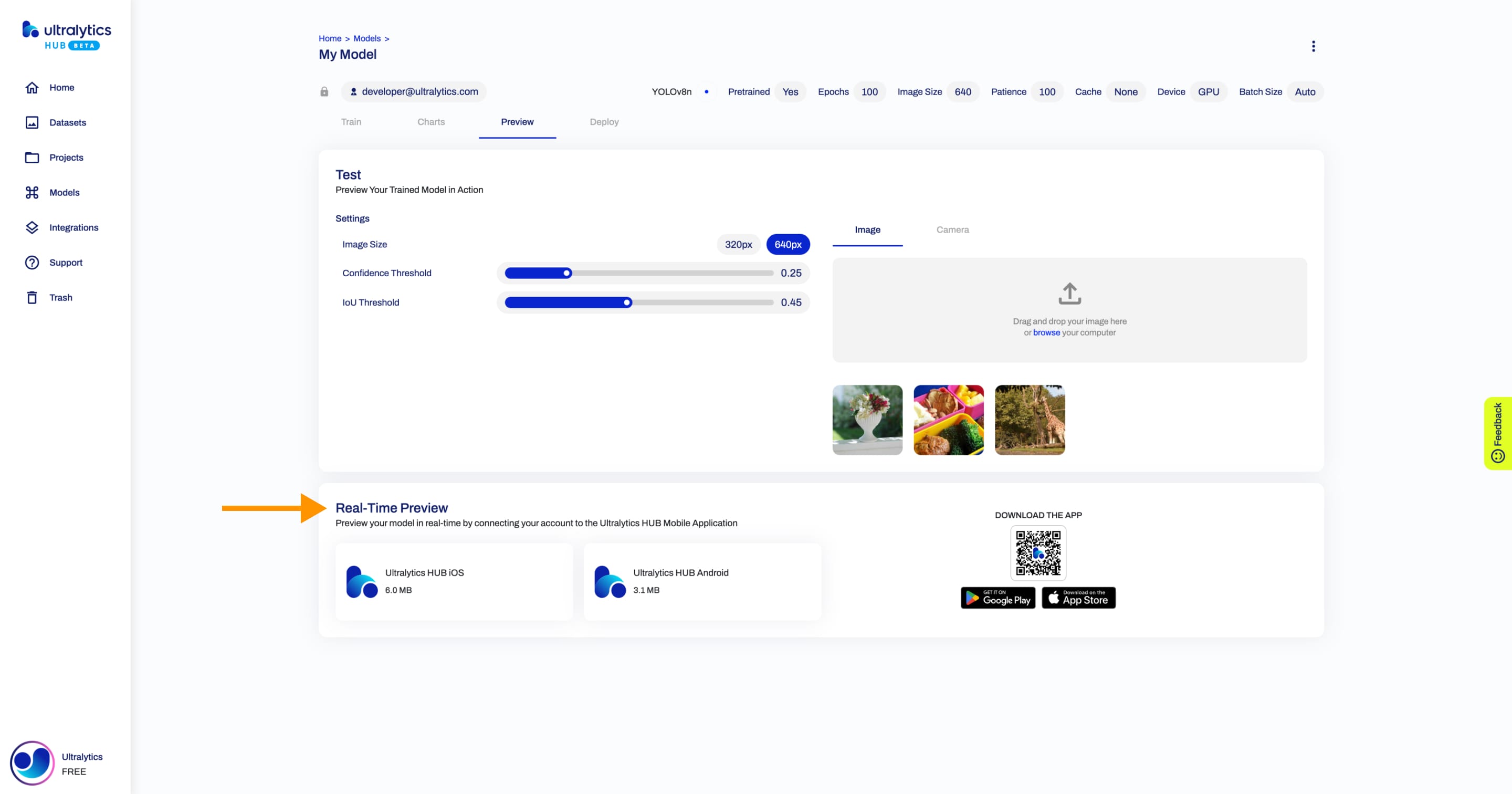 |
|
|
|
## Deploy Model |
|
|
|
After you [train a model](#train-model), you can export it to 13 different formats, including ONNX, OpenVINO, CoreML, TensorFlow, Paddle and many others. |
|
|
|
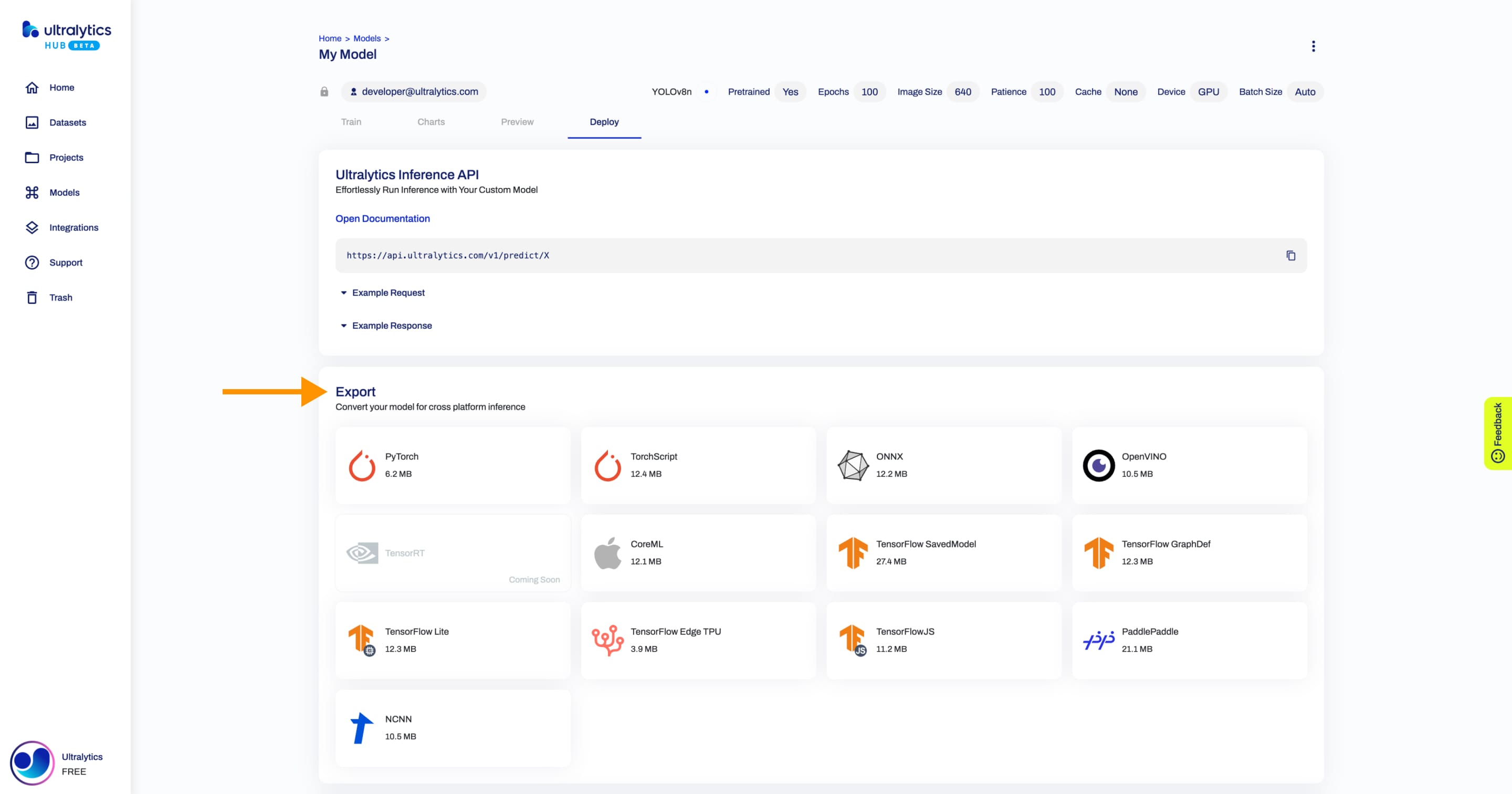 |
|
|
|
??? tip "Tip" |
|
|
|
You can customize the export options of each format if you open the export actions dropdown and click on the **Advanced** option. |
|
|
|
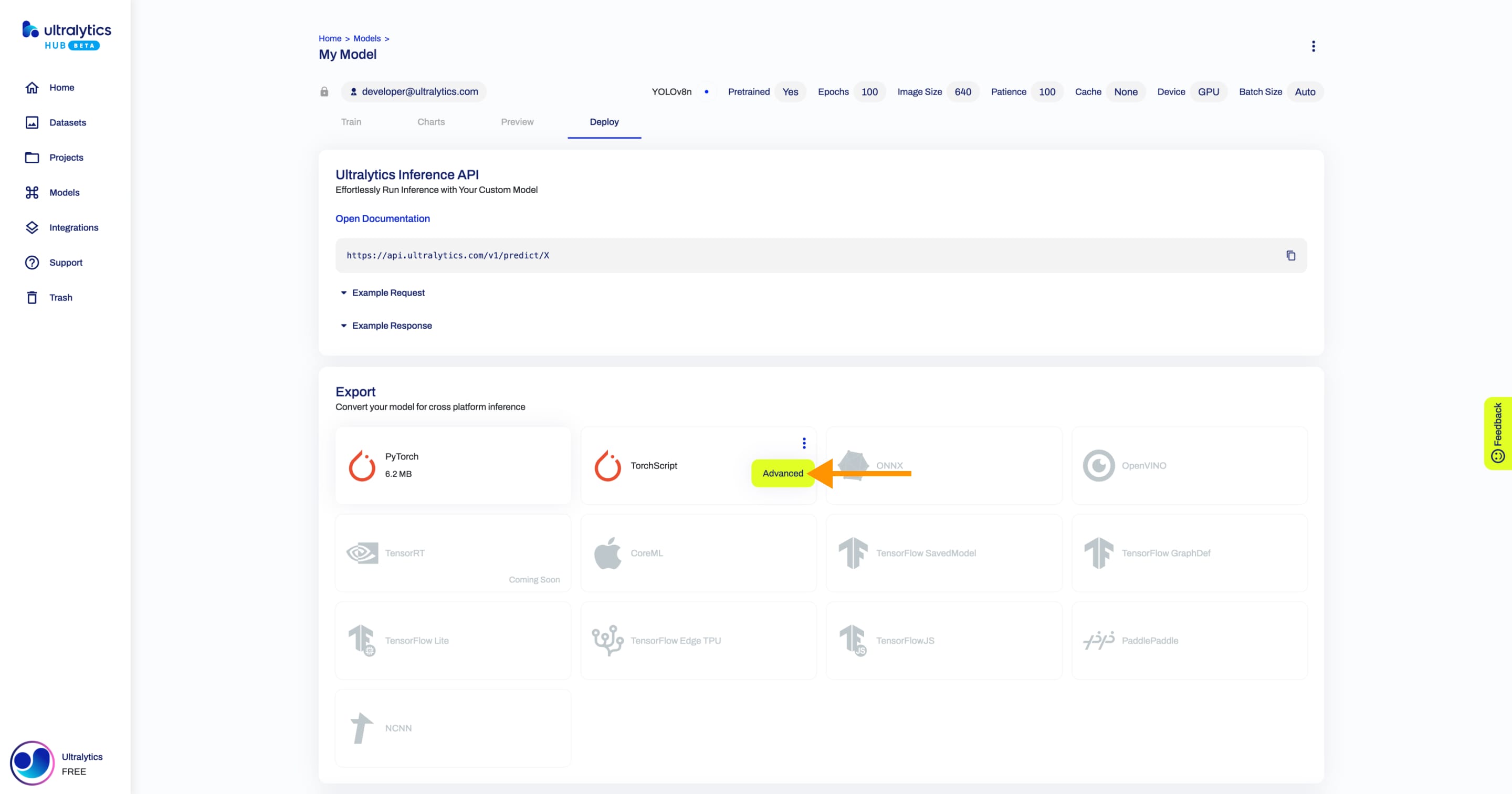 |
|
|
|
!!! note "Note" |
|
|
|
You can re-export each format if you open the export actions dropdown and click on the **Advanced** option. |
|
|
|
You can also use our [Inference API](./inference-api.md) in production. |
|
|
|
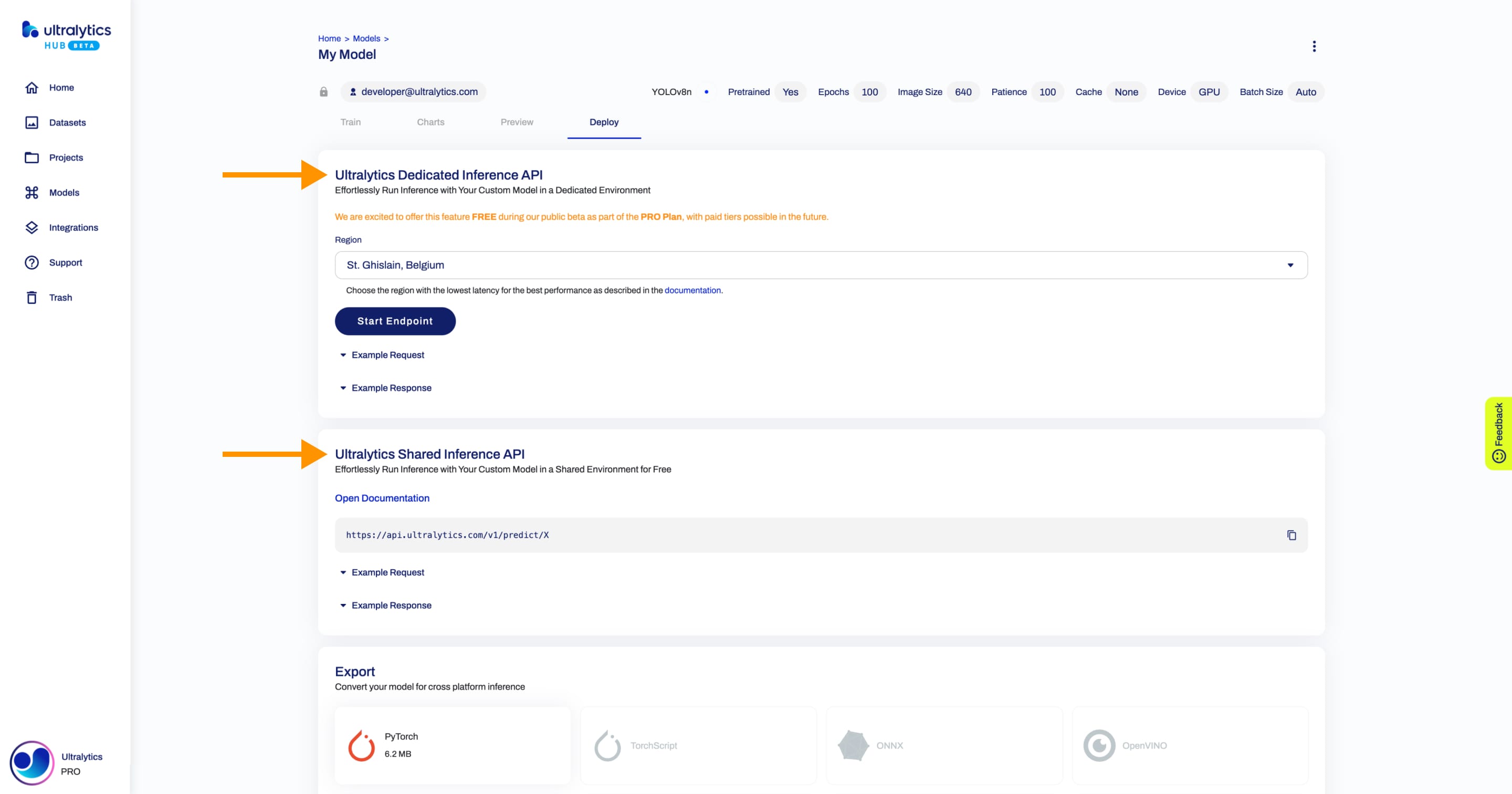 |
|
|
|
Read the [Ultralytics Inference API](./inference-api.md) documentation for more information. |
|
|
|
## Share Model |
|
|
|
!!! info "Info" |
|
|
|
[Ultralytics HUB](https://bit.ly/ultralytics_hub)'s sharing functionality provides a convenient way to share models with others. This feature is designed to accommodate both existing [Ultralytics HUB](https://bit.ly/ultralytics_hub) users and those who have yet to create an account. |
|
|
|
??? note "Note" |
|
|
|
You have control over the general access of your models. |
|
|
|
You can choose to set the general access to "Private", in which case, only you will have access to it. Alternatively, you can set the general access to "Unlisted" which grants viewing access to anyone who has the direct link to the model, regardless of whether they have an [Ultralytics HUB](https://bit.ly/ultralytics_hub) account or not. |
|
|
|
Navigate to the Model page of the model you want to share, open the model actions dropdown and click on the **Share** option. This action will trigger the **Share Model** dialog. |
|
|
|
 |
|
|
|
??? tip "Tip" |
|
|
|
You can also share a model directly from the [Models](https://hub.ultralytics.com/models) page or from the Project page of the project where your model is located. |
|
|
|
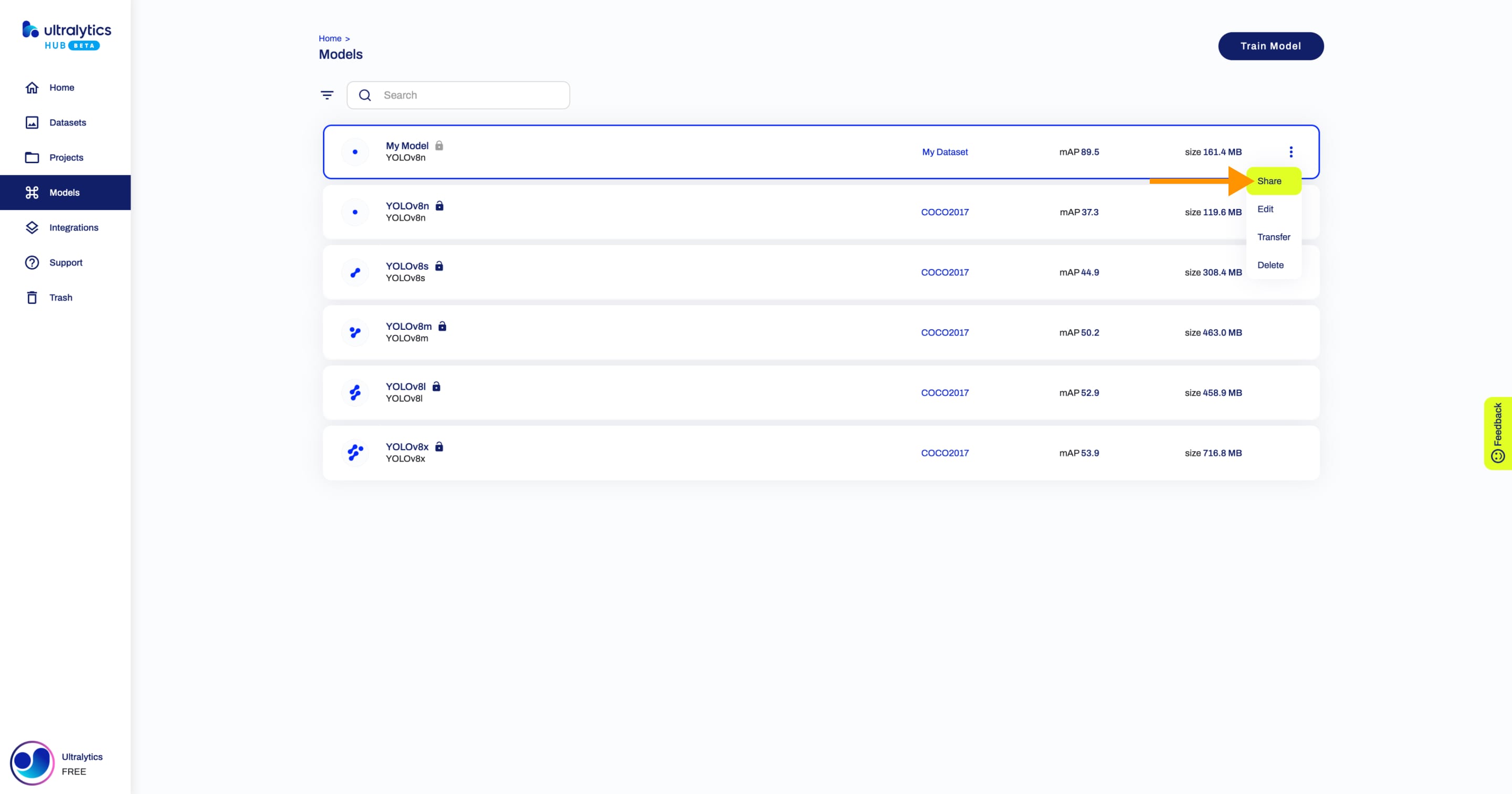 |
|
|
|
Set the general access to "Unlisted" and click **Save**. |
|
|
|
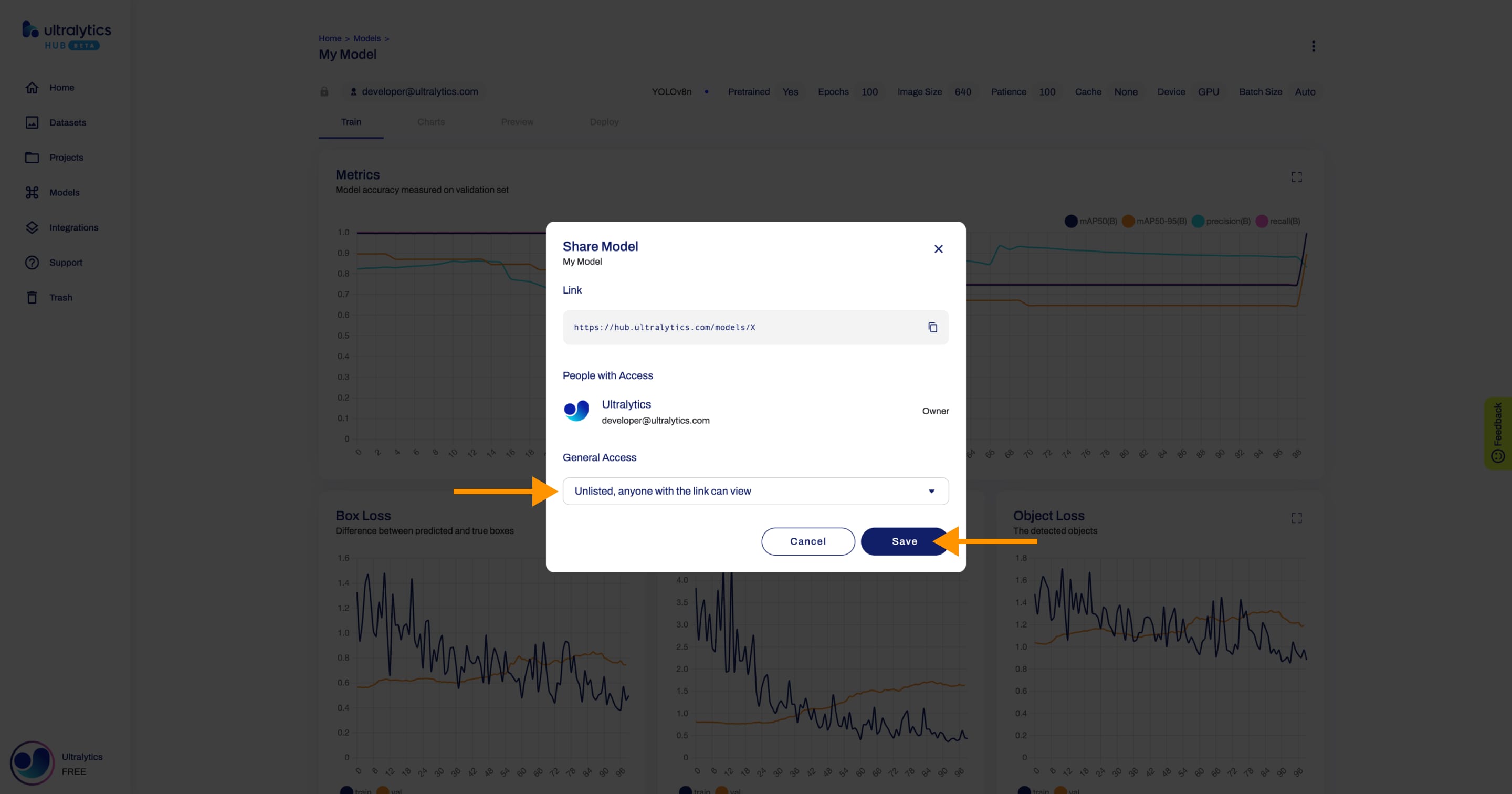 |
|
|
|
Now, anyone who has the direct link to your model can view it. |
|
|
|
??? tip "Tip" |
|
|
|
You can easily click on the model's link shown in the **Share Model** dialog to copy it. |
|
|
|
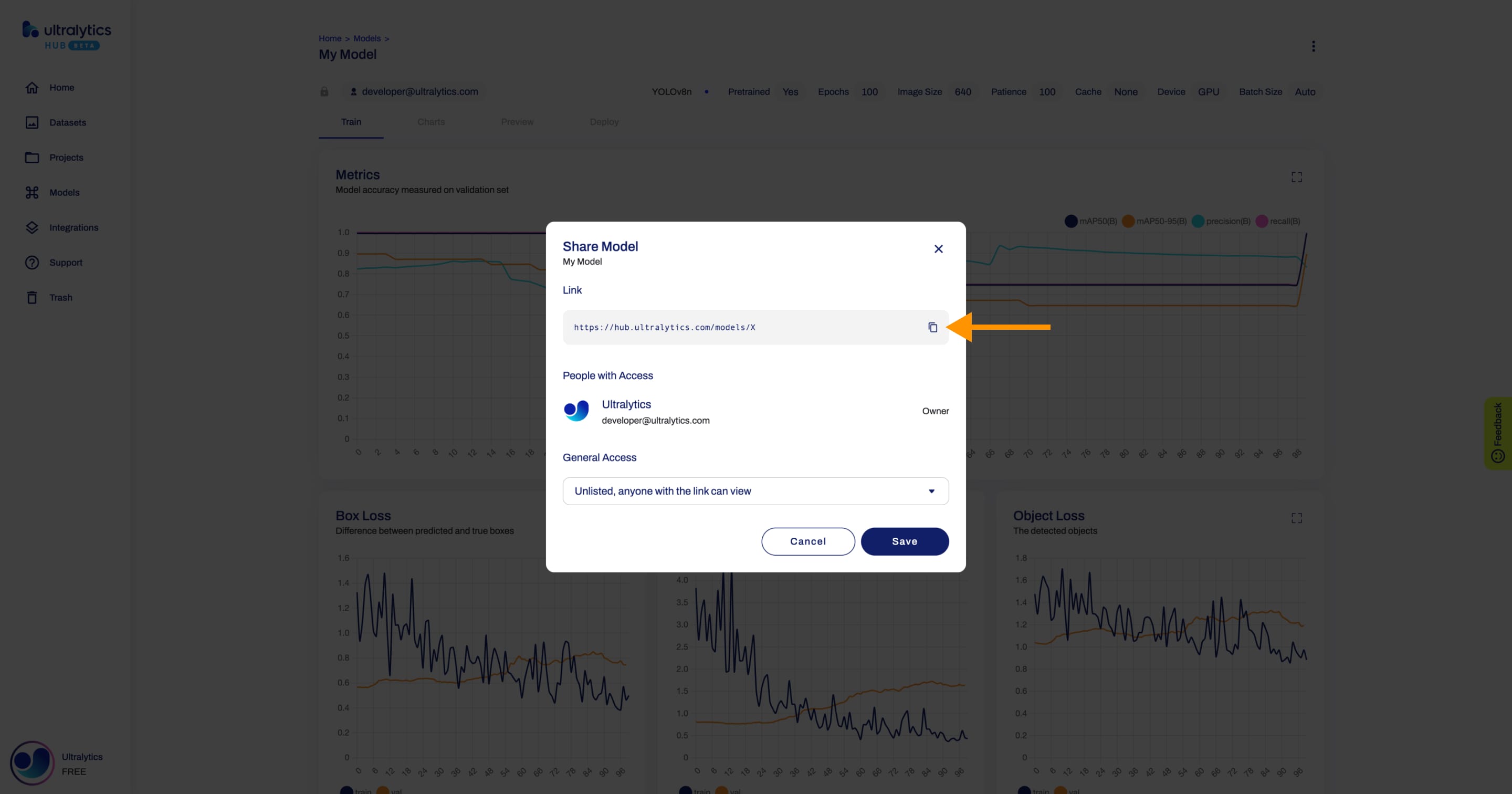 |
|
|
|
## Edit Model |
|
|
|
Navigate to the Model page of the model you want to edit, open the model actions dropdown and click on the **Edit** option. This action will trigger the **Update Model** dialog. |
|
|
|
 |
|
|
|
??? tip "Tip" |
|
|
|
You can also edit a model directly from the [Models](https://hub.ultralytics.com/models) page or from the Project page of the project where your model is located. |
|
|
|
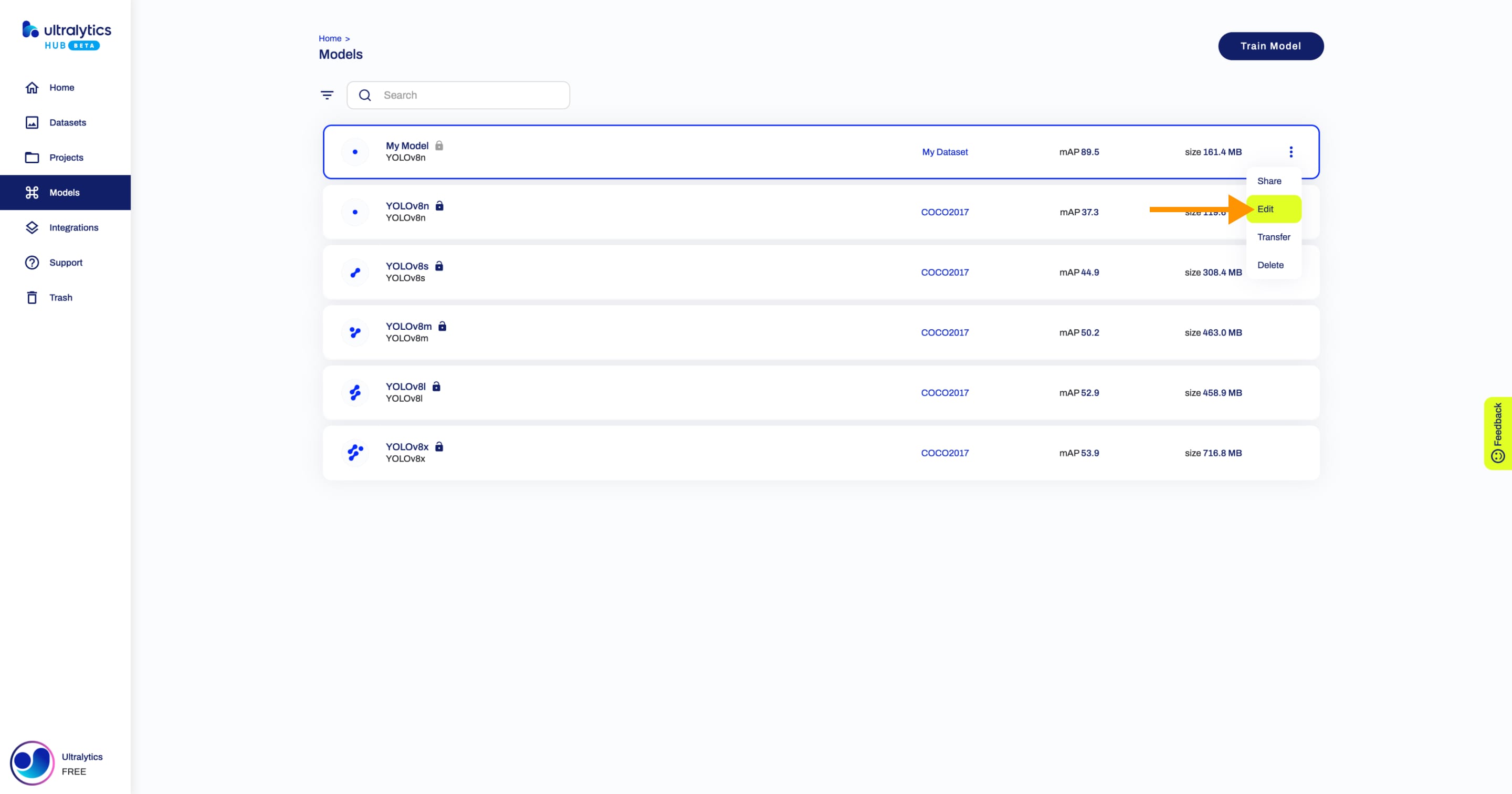 |
|
|
|
Apply the desired modifications to your model and then confirm the changes by clicking **Save**. |
|
|
|
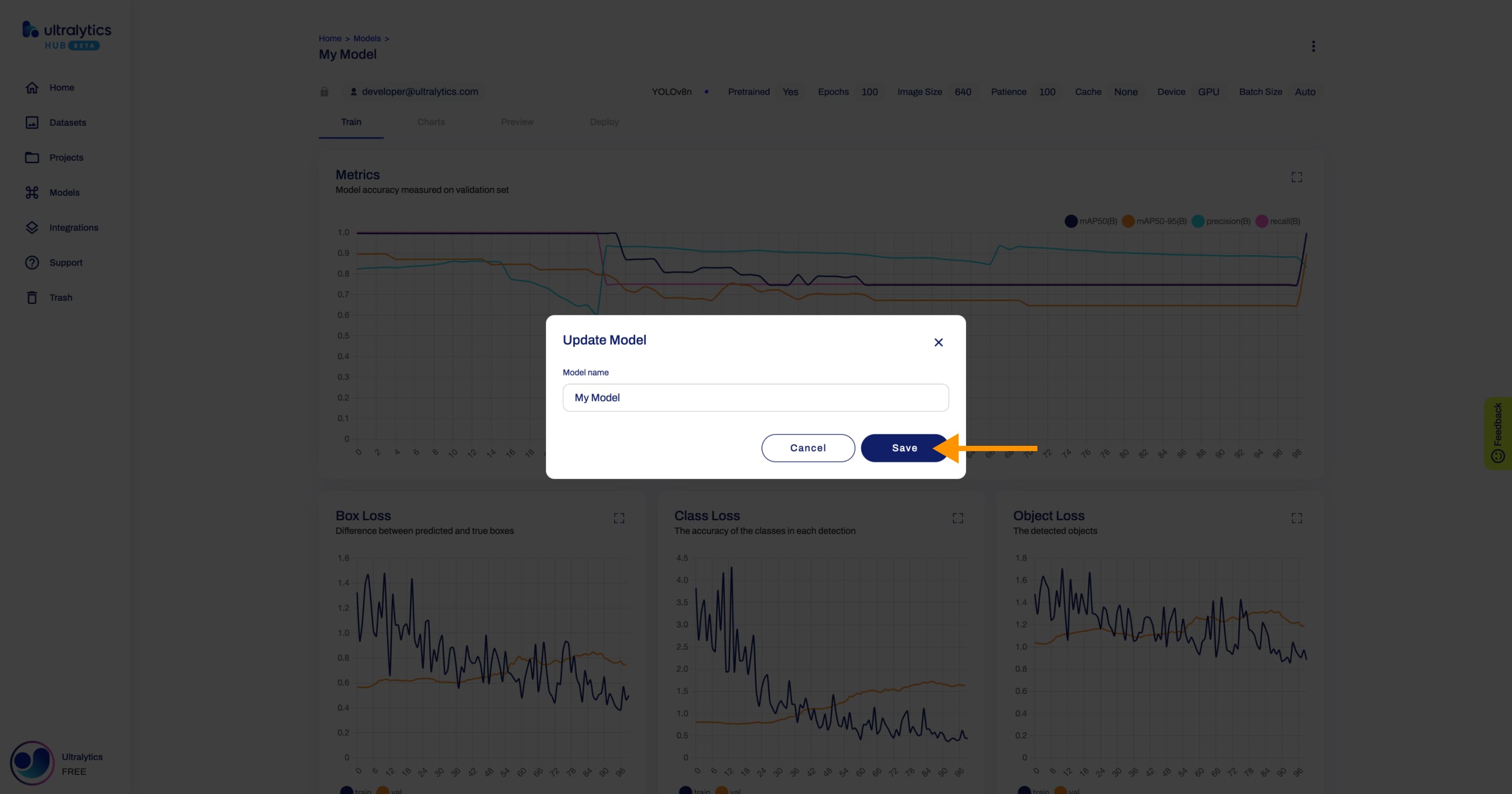 |
|
|
|
## Delete Model |
|
|
|
Navigate to the Model page of the model you want to delete, open the model actions dropdown and click on the **Delete** option. This action will delete the model. |
|
|
|
 |
|
|
|
??? tip "Tip" |
|
|
|
You can also delete a model directly from the [Models](https://hub.ultralytics.com/models) page or from the Project page of the project where your model is located. |
|
|
|
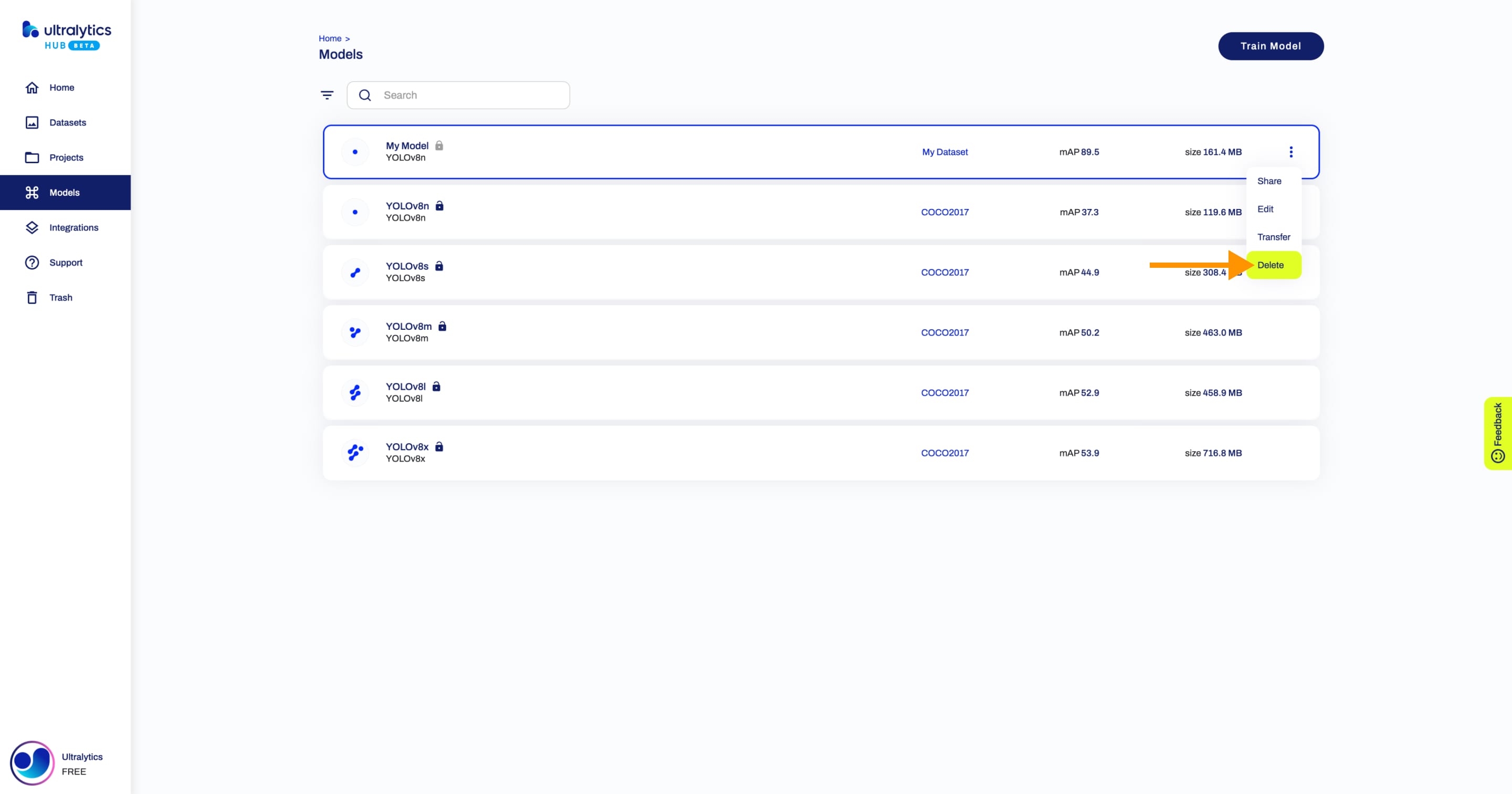 |
|
|
|
!!! note "Note" |
|
|
|
If you change your mind, you can restore the model from the [Trash](https://hub.ultralytics.com/trash) page. |
|
|
|
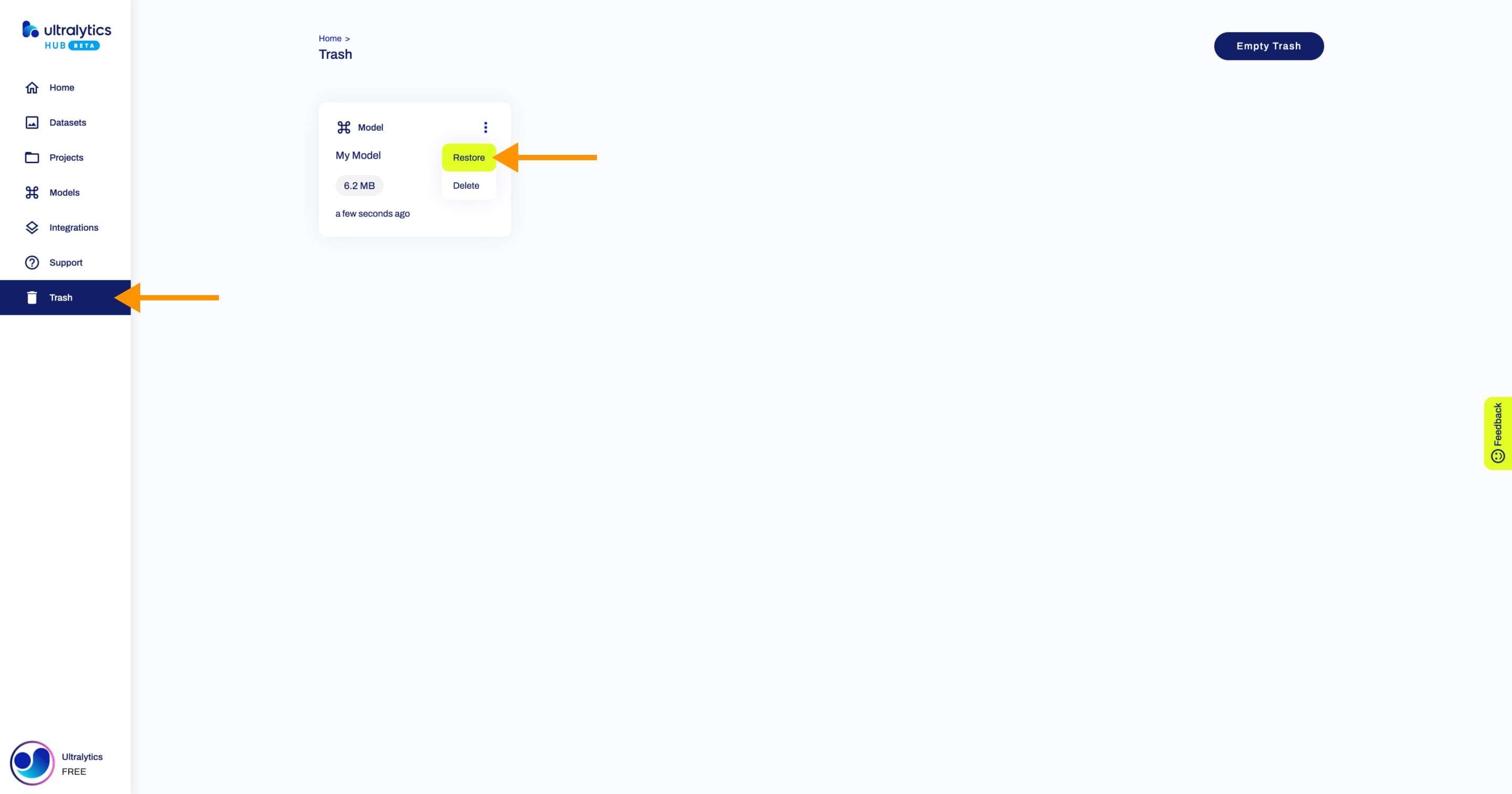 |