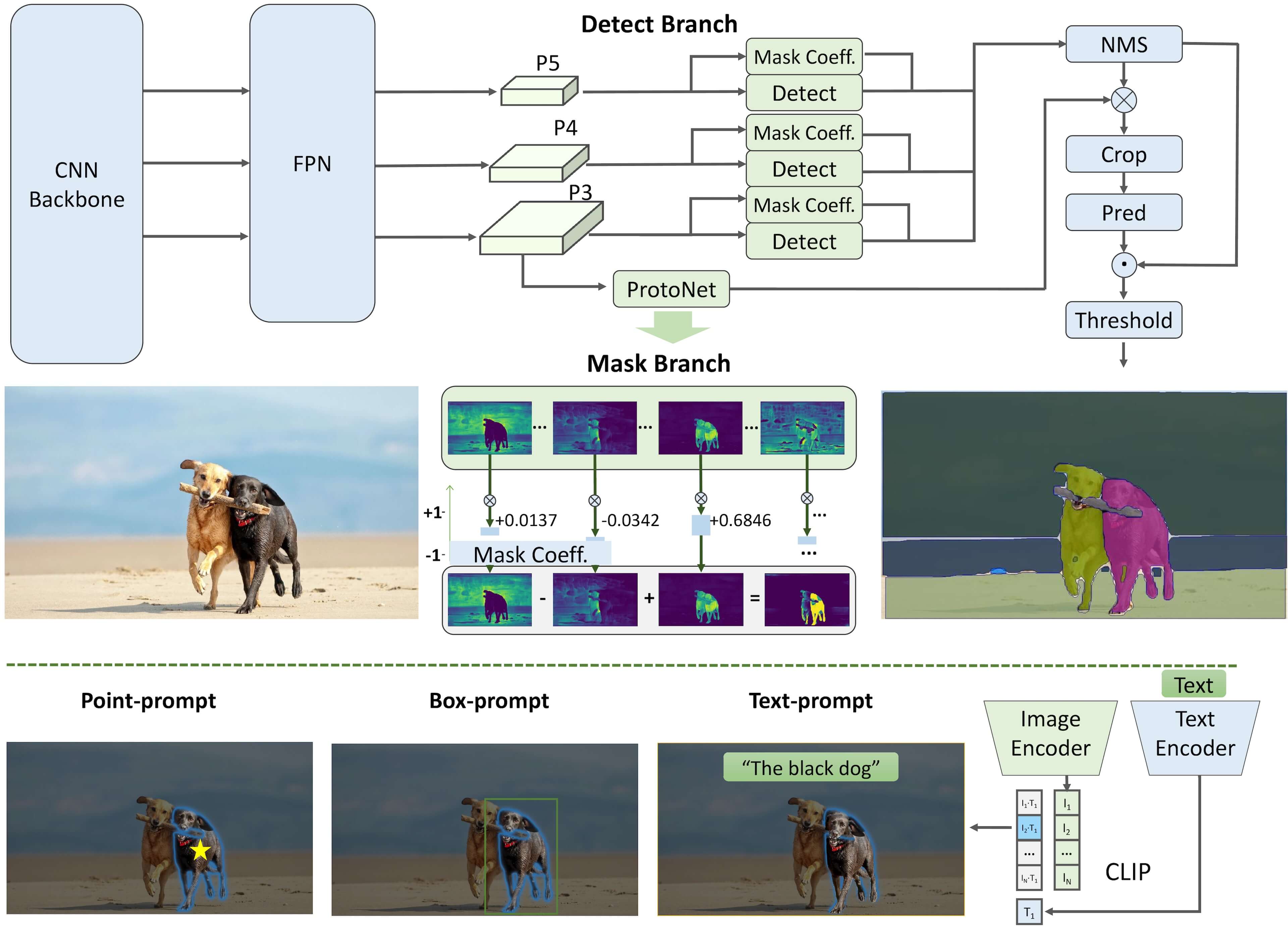9.4 KiB
| comments | description | keywords |
|---|---|---|
| true | Explore FastSAM, a CNN-based solution for real-time object segmentation in images. Enhanced user interaction, computational efficiency and adaptable across vision tasks. | FastSAM, machine learning, CNN-based solution, object segmentation, real-time solution, Ultralytics, vision tasks, image processing, industrial applications, user interaction |
Fast Segment Anything Model (FastSAM)
The Fast Segment Anything Model (FastSAM) is a novel, real-time CNN-based solution for the Segment Anything task. This task is designed to segment any object within an image based on various possible user interaction prompts. FastSAM significantly reduces computational demands while maintaining competitive performance, making it a practical choice for a variety of vision tasks.
Overview
FastSAM is designed to address the limitations of the Segment Anything Model (SAM), a heavy Transformer model with substantial computational resource requirements. The FastSAM decouples the segment anything task into two sequential stages: all-instance segmentation and prompt-guided selection. The first stage uses YOLOv8-seg to produce the segmentation masks of all instances in the image. In the second stage, it outputs the region-of-interest corresponding to the prompt.
Key Features
-
Real-time Solution: By leveraging the computational efficiency of CNNs, FastSAM provides a real-time solution for the segment anything task, making it valuable for industrial applications that require quick results.
-
Efficiency and Performance: FastSAM offers a significant reduction in computational and resource demands without compromising on performance quality. It achieves comparable performance to SAM but with drastically reduced computational resources, enabling real-time application.
-
Prompt-guided Segmentation: FastSAM can segment any object within an image guided by various possible user interaction prompts, providing flexibility and adaptability in different scenarios.
-
Based on YOLOv8-seg: FastSAM is based on YOLOv8-seg, an object detector equipped with an instance segmentation branch. This allows it to effectively produce the segmentation masks of all instances in an image.
-
Competitive Results on Benchmarks: On the object proposal task on MS COCO, FastSAM achieves high scores at a significantly faster speed than SAM on a single NVIDIA RTX 3090, demonstrating its efficiency and capability.
-
Practical Applications: The proposed approach provides a new, practical solution for a large number of vision tasks at a really high speed, tens or hundreds of times faster than current methods.
-
Model Compression Feasibility: FastSAM demonstrates the feasibility of a path that can significantly reduce the computational effort by introducing an artificial prior to the structure, thus opening new possibilities for large model architecture for general vision tasks.
Available Models, Supported Tasks, and Operating Modes
This table presents the available models with their specific pre-trained weights, the tasks they support, and their compatibility with different operating modes like Inference, Validation, Training, and Export, indicated by ✅ emojis for supported modes and ❌ emojis for unsupported modes.
| Model Type | Pre-trained Weights | Tasks Supported | Inference | Validation | Training | Export |
|---|---|---|---|---|---|---|
| FastSAM-s | FastSAM-s.pt |
Instance Segmentation | ✅ | ❌ | ❌ | ✅ |
| FastSAM-x | FastSAM-x.pt |
Instance Segmentation | ✅ | ❌ | ❌ | ✅ |
Usage Examples
The FastSAM models are easy to integrate into your Python applications. Ultralytics provides user-friendly Python API and CLI commands to streamline development.
Predict Usage
To perform object detection on an image, use the predict method as shown below:
!!! Example
=== "Python"
```python
from ultralytics import FastSAM
from ultralytics.models.fastsam import FastSAMPrompt
# Define an inference source
source = 'path/to/bus.jpg'
# Create a FastSAM model
model = FastSAM('FastSAM-s.pt') # or FastSAM-x.pt
# Run inference on an image
everything_results = model(source, device='cpu', retina_masks=True, imgsz=1024, conf=0.4, iou=0.9)
# Prepare a Prompt Process object
prompt_process = FastSAMPrompt(source, everything_results, device='cpu')
# Everything prompt
ann = prompt_process.everything_prompt()
# Bbox default shape [0,0,0,0] -> [x1,y1,x2,y2]
ann = prompt_process.box_prompt(bbox=[200, 200, 300, 300])
# Text prompt
ann = prompt_process.text_prompt(text='a photo of a dog')
# Point prompt
# points default [[0,0]] [[x1,y1],[x2,y2]]
# point_label default [0] [1,0] 0:background, 1:foreground
ann = prompt_process.point_prompt(points=[[200, 200]], pointlabel=[1])
prompt_process.plot(annotations=ann, output='./')
```
=== "CLI"
```bash
# Load a FastSAM model and segment everything with it
yolo segment predict model=FastSAM-s.pt source=path/to/bus.jpg imgsz=640
```
This snippet demonstrates the simplicity of loading a pre-trained model and running a prediction on an image.
Val Usage
Validation of the model on a dataset can be done as follows:
!!! Example
=== "Python"
```python
from ultralytics import FastSAM
# Create a FastSAM model
model = FastSAM('FastSAM-s.pt') # or FastSAM-x.pt
# Validate the model
results = model.val(data='coco8-seg.yaml')
```
=== "CLI"
```bash
# Load a FastSAM model and validate it on the COCO8 example dataset at image size 640
yolo segment val model=FastSAM-s.pt data=coco8.yaml imgsz=640
```
Please note that FastSAM only supports detection and segmentation of a single class of object. This means it will recognize and segment all objects as the same class. Therefore, when preparing the dataset, you need to convert all object category IDs to 0.
FastSAM official Usage
FastSAM is also available directly from the https://github.com/CASIA-IVA-Lab/FastSAM repository. Here is a brief overview of the typical steps you might take to use FastSAM:
Installation
-
Clone the FastSAM repository:
git clone https://github.com/CASIA-IVA-Lab/FastSAM.git -
Create and activate a Conda environment with Python 3.9:
conda create -n FastSAM python=3.9 conda activate FastSAM -
Navigate to the cloned repository and install the required packages:
cd FastSAM pip install -r requirements.txt -
Install the CLIP model:
pip install git+https://github.com/openai/CLIP.git
Example Usage
-
Download a model checkpoint.
-
Use FastSAM for inference. Example commands:
-
Segment everything in an image:
python Inference.py --model_path ./weights/FastSAM.pt --img_path ./images/dogs.jpg -
Segment specific objects using text prompt:
python Inference.py --model_path ./weights/FastSAM.pt --img_path ./images/dogs.jpg --text_prompt "the yellow dog" -
Segment objects within a bounding box (provide box coordinates in xywh format):
python Inference.py --model_path ./weights/FastSAM.pt --img_path ./images/dogs.jpg --box_prompt "[570,200,230,400]" -
Segment objects near specific points:
python Inference.py --model_path ./weights/FastSAM.pt --img_path ./images/dogs.jpg --point_prompt "[[520,360],[620,300]]" --point_label "[1,0]"
-
Additionally, you can try FastSAM through a Colab demo or on the HuggingFace web demo for a visual experience.
Citations and Acknowledgements
We would like to acknowledge the FastSAM authors for their significant contributions in the field of real-time instance segmentation:
!!! Quote ""
=== "BibTeX"
```bibtex
@misc{zhao2023fast,
title={Fast Segment Anything},
author={Xu Zhao and Wenchao Ding and Yongqi An and Yinglong Du and Tao Yu and Min Li and Ming Tang and Jinqiao Wang},
year={2023},
eprint={2306.12156},
archivePrefix={arXiv},
primaryClass={cs.CV}
}
```
The original FastSAM paper can be found on arXiv. The authors have made their work publicly available, and the codebase can be accessed on GitHub. We appreciate their efforts in advancing the field and making their work accessible to the broader community.