You can not select more than 25 topics
Topics must start with a letter or number, can include dashes ('-') and can be up to 35 characters long.
89 lines
3.9 KiB
89 lines
3.9 KiB
--- |
|
description: Learn how to install the Ultralytics package in developer mode and build/serve locally using MkDocs. Deploy your project to your host easily. |
|
--- |
|
|
|
# Ultralytics Docs |
|
|
|
Ultralytics Docs are deployed to [https://docs.ultralytics.com](https://docs.ultralytics.com). |
|
|
|
### Install Ultralytics package |
|
|
|
To install the ultralytics package in developer mode, you will need to have Git and Python 3 installed on your system. |
|
Then, follow these steps: |
|
|
|
1. Clone the ultralytics repository to your local machine using Git: |
|
|
|
```bash |
|
git clone https://github.com/ultralytics/ultralytics.git |
|
``` |
|
|
|
2. Navigate to the root directory of the repository: |
|
|
|
```bash |
|
cd ultralytics |
|
``` |
|
|
|
3. Install the package in developer mode using pip: |
|
|
|
```bash |
|
pip install -e '.[dev]' |
|
``` |
|
|
|
This will install the ultralytics package and its dependencies in developer mode, allowing you to make changes to the |
|
package code and have them reflected immediately in your Python environment. |
|
|
|
Note that you may need to use the pip3 command instead of pip if you have multiple versions of Python installed on your |
|
system. |
|
|
|
### Building and Serving Locally |
|
|
|
The `mkdocs serve` command is used to build and serve a local version of the MkDocs documentation site. It is typically |
|
used during the development and testing phase of a documentation project. |
|
|
|
```bash |
|
mkdocs serve |
|
``` |
|
|
|
Here is a breakdown of what this command does: |
|
|
|
- `mkdocs`: This is the command-line interface (CLI) for the MkDocs static site generator. It is used to build and serve |
|
MkDocs sites. |
|
- `serve`: This is a subcommand of the `mkdocs` CLI that tells it to build and serve the documentation site locally. |
|
- `-a`: This flag specifies the hostname and port number to bind the server to. The default value is `localhost:8000`. |
|
- `-t`: This flag specifies the theme to use for the documentation site. The default value is `mkdocs`. |
|
- `-s`: This flag tells the `serve` command to serve the site in silent mode, which means it will not display any log |
|
messages or progress updates. |
|
When you run the `mkdocs serve` command, it will build the documentation site using the files in the `docs/` directory |
|
and serve it at the specified hostname and port number. You can then view the site by going to the URL in your web |
|
browser. |
|
|
|
While the site is being served, you can make changes to the documentation files and see them reflected in the live site |
|
immediately. This is useful for testing and debugging your documentation before deploying it to a live server. |
|
|
|
To stop the serve command and terminate the local server, you can use the `CTRL+C` keyboard shortcut. |
|
|
|
### Deploying Your Documentation Site |
|
|
|
To deploy your MkDocs documentation site, you will need to choose a hosting provider and a deployment method. Some |
|
popular options include GitHub Pages, GitLab Pages, and Amazon S3. |
|
|
|
Before you can deploy your site, you will need to configure your `mkdocs.yml` file to specify the remote host and any |
|
other necessary deployment settings. |
|
|
|
Once you have configured your `mkdocs.yml` file, you can use the `mkdocs deploy` command to build and deploy your site. |
|
This command will build the documentation site using the files in the `docs/` directory and the specified configuration |
|
file and theme, and then deploy the site to the specified remote host. |
|
|
|
For example, to deploy your site to GitHub Pages using the gh-deploy plugin, you can use the following command: |
|
|
|
```bash |
|
mkdocs gh-deploy |
|
``` |
|
|
|
If you are using GitHub Pages, you can set a custom domain for your documentation site by going to the "Settings" page |
|
for your repository and updating the "Custom domain" field in the "GitHub Pages" section. |
|
|
|
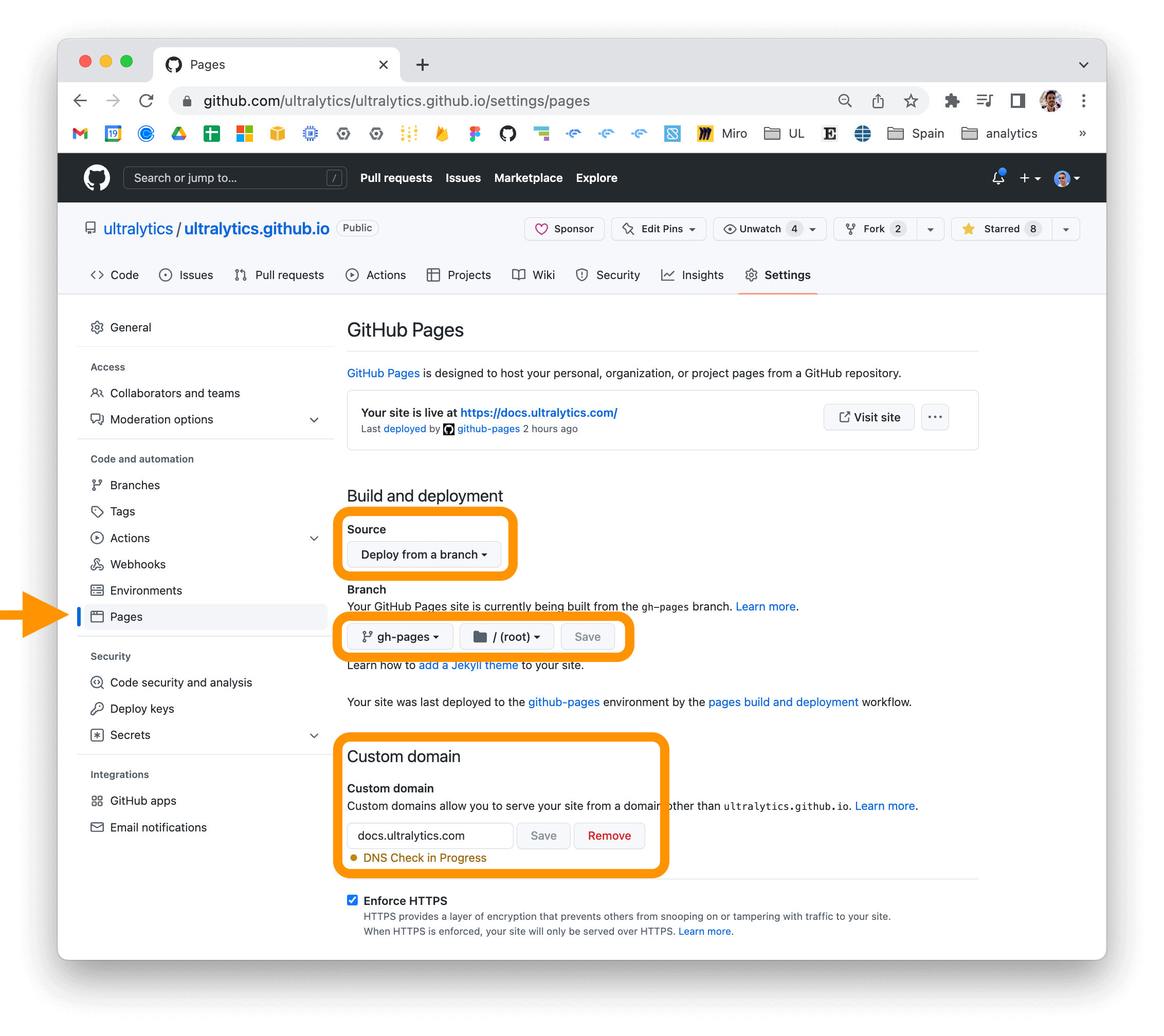 |
|
|
|
For more information on deploying your MkDocs documentation site, see |
|
the [MkDocs documentation](https://www.mkdocs.org/user-guide/deploying-your-docs/). |