---
comments: true
description: Learn how to use Roboflow for organizing, labelling, preparing, and hosting your datasets for YOLOv5 models. Enhance your model deployments with our platform.
keywords: Ultralytics, YOLOv5, Roboflow, data organization, data labelling, data preparation, model deployment, active learning, machine learning pipeline
---
# Roboflow Datasets
You can now use Roboflow to organize, label, prepare, version, and host your datasets for training YOLOv5 🚀 models. Roboflow is free to use with YOLOv5 if you make your workspace public.
!!! Warning
Roboflow users can use Ultralytics under the [AGPL license](https://github.com/ultralytics/ultralytics/blob/main/LICENSE) or procure an [Enterprise license](https://ultralytics.com/license) directly from Ultralytics. Be aware that Roboflow does **not** provide Ultralytics licenses, and it is the responsibility of the user to ensure appropriate licensing.
## Upload
You can upload your data to Roboflow via [web UI](https://docs.roboflow.com/adding-data), [REST API](https://docs.roboflow.com/adding-data/upload-api), or [Python](https://docs.roboflow.com/python).
## Labeling
After uploading data to Roboflow, you can label your data and review previous labels.
[](https://roboflow.com/annotate)
## Versioning
You can make versions of your dataset with different preprocessing and offline augmentation options. YOLOv5 does online augmentations natively, so be intentional when layering Roboflow's offline augmentations on top.

## Exporting Data
You can download your data in YOLOv5 format to quickly begin training.
```
from roboflow import Roboflow
rf = Roboflow(api_key="YOUR API KEY HERE")
project = rf.workspace().project("YOUR PROJECT")
dataset = project.version("YOUR VERSION").download("yolov5")
```
## Custom Training
We have released a custom training tutorial demonstrating all of the above capabilities. You can access the code here:
[](https://colab.research.google.com/github/roboflow-ai/yolov5-custom-training-tutorial/blob/main/yolov5-custom-training.ipynb)
## Active Learning
The real world is messy and your model will invariably encounter situations your dataset didn't anticipate. Using [active learning](https://blog.roboflow.com/what-is-active-learning/) is an important strategy to iteratively improve your dataset and model. With the Roboflow and YOLOv5 integration, you can quickly make improvements on your model deployments by using a battle tested machine learning pipeline.
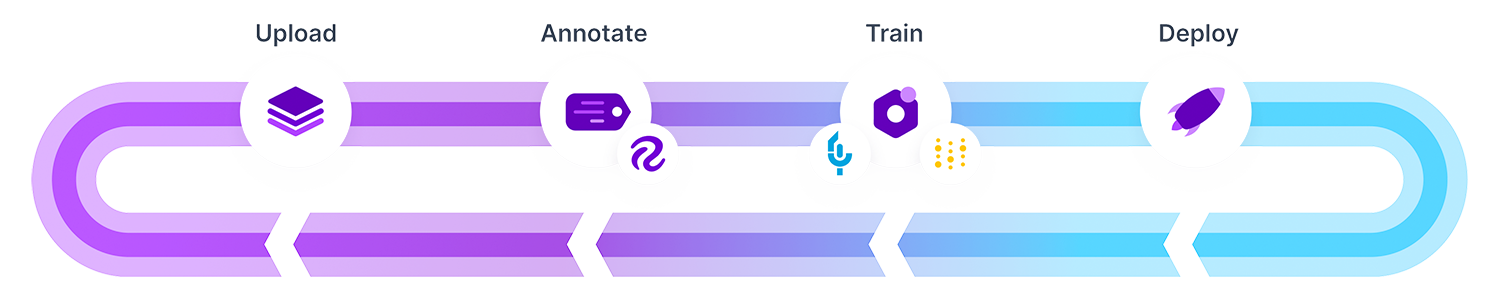
## Supported Environments
Ultralytics provides a range of ready-to-use environments, each pre-installed with essential dependencies such as [CUDA](https://developer.nvidia.com/cuda), [CUDNN](https://developer.nvidia.com/cudnn), [Python](https://www.python.org/), and [PyTorch](https://pytorch.org/), to kickstart your projects.
- **Free GPU Notebooks**: 

 - **Google Cloud**: [GCP Quickstart Guide](../environments/google_cloud_quickstart_tutorial.md)
- **Amazon**: [AWS Quickstart Guide](../environments/aws_quickstart_tutorial.md)
- **Azure**: [AzureML Quickstart Guide](../environments/azureml_quickstart_tutorial.md)
- **Docker**: [Docker Quickstart Guide](../environments/docker_image_quickstart_tutorial.md)
- **Google Cloud**: [GCP Quickstart Guide](../environments/google_cloud_quickstart_tutorial.md)
- **Amazon**: [AWS Quickstart Guide](../environments/aws_quickstart_tutorial.md)
- **Azure**: [AzureML Quickstart Guide](../environments/azureml_quickstart_tutorial.md)
- **Docker**: [Docker Quickstart Guide](../environments/docker_image_quickstart_tutorial.md)  ## Project Status
## Project Status
 This badge indicates that all [YOLOv5 GitHub Actions](https://github.com/ultralytics/yolov5/actions) Continuous Integration (CI) tests are successfully passing. These CI tests rigorously check the functionality and performance of YOLOv5 across various key aspects: [training](https://github.com/ultralytics/yolov5/blob/master/train.py), [validation](https://github.com/ultralytics/yolov5/blob/master/val.py), [inference](https://github.com/ultralytics/yolov5/blob/master/detect.py), [export](https://github.com/ultralytics/yolov5/blob/master/export.py), and [benchmarks](https://github.com/ultralytics/yolov5/blob/master/benchmarks.py). They ensure consistent and reliable operation on macOS, Windows, and Ubuntu, with tests conducted every 24 hours and upon each new commit.
This badge indicates that all [YOLOv5 GitHub Actions](https://github.com/ultralytics/yolov5/actions) Continuous Integration (CI) tests are successfully passing. These CI tests rigorously check the functionality and performance of YOLOv5 across various key aspects: [training](https://github.com/ultralytics/yolov5/blob/master/train.py), [validation](https://github.com/ultralytics/yolov5/blob/master/val.py), [inference](https://github.com/ultralytics/yolov5/blob/master/detect.py), [export](https://github.com/ultralytics/yolov5/blob/master/export.py), and [benchmarks](https://github.com/ultralytics/yolov5/blob/master/benchmarks.py). They ensure consistent and reliable operation on macOS, Windows, and Ubuntu, with tests conducted every 24 hours and upon each new commit.
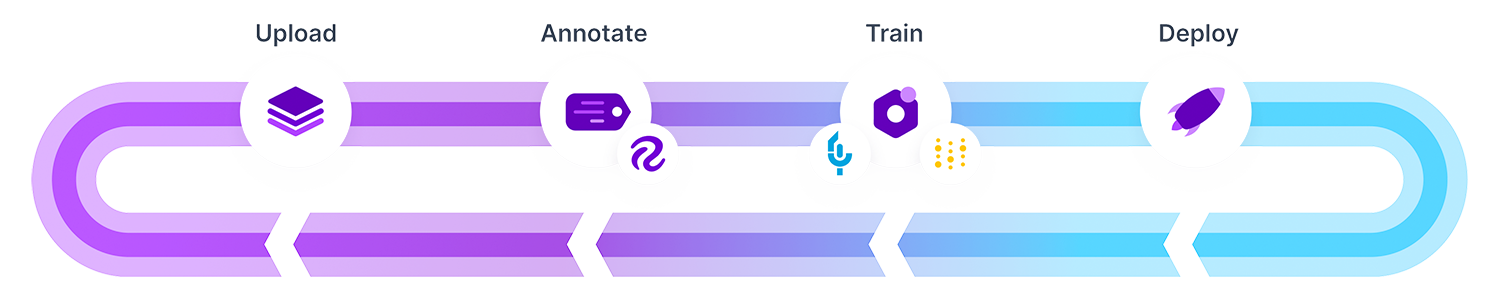

 - **Google Cloud**: [GCP Quickstart Guide](../environments/google_cloud_quickstart_tutorial.md)
- **Amazon**: [AWS Quickstart Guide](../environments/aws_quickstart_tutorial.md)
- **Azure**: [AzureML Quickstart Guide](../environments/azureml_quickstart_tutorial.md)
- **Docker**: [Docker Quickstart Guide](../environments/docker_image_quickstart_tutorial.md)
- **Google Cloud**: [GCP Quickstart Guide](../environments/google_cloud_quickstart_tutorial.md)
- **Amazon**: [AWS Quickstart Guide](../environments/aws_quickstart_tutorial.md)
- **Azure**: [AzureML Quickstart Guide](../environments/azureml_quickstart_tutorial.md)
- **Docker**: [Docker Quickstart Guide](../environments/docker_image_quickstart_tutorial.md)  ## Project Status
## Project Status