You can not select more than 25 topics
Topics must start with a letter or number, can include dashes ('-') and can be up to 35 characters long.
66 lines
3.9 KiB
66 lines
3.9 KiB
|
1 year ago
|
---
|
||
|
|
comments: true
|
||
|
|
description: Workouts Monitoring Using Ultralytics YOLOv8
|
||
|
|
keywords: Ultralytics, YOLOv8, Object Detection, Pose Estimation, PushUps, PullUps, Ab workouts, Notebook, IPython Kernel, CLI, Python SDK
|
||
|
|
---
|
||
|
|
|
||
|
|
# Workouts Monitoring using Ultralytics YOLOv8 🚀
|
||
|
|
|
||
|
|
Monitoring workouts through pose estimation with [Ultralytics YOLOv8](https://github.com/ultralytics/ultralytics/) enhances exercise assessment by accurately tracking key body landmarks and joints in real-time. This technology provides instant feedback on exercise form, tracks workout routines, and measures performance metrics, optimizing training sessions for users and trainers alike.
|
||
|
|
|
||
|
|
## Advantages of Workouts Monitoring?
|
||
|
|
|
||
|
|
- **Optimized Performance:** Tailoring workouts based on monitoring data for better results.
|
||
|
|
- **Goal Achievement:** Track and adjust fitness goals for measurable progress.
|
||
|
|
- **Personalization:** Customized workout plans based on individual data for effectiveness.
|
||
|
|
- **Health Awareness:** Early detection of patterns indicating health issues or overtraining.
|
||
|
|
- **Informed Decisions:** Data-driven decisions for adjusting routines and setting realistic goals.
|
||
|
|
|
||
|
|
## Real World Applications
|
||
|
|
|
||
|
|
| Workouts Monitoring | Workouts Monitoring |
|
||
|
|
|:----------------------------------------------------------------------------------------------------------------------:|:----------------------------------------------------------------------------------------------------------------------:|
|
||
|
|
| 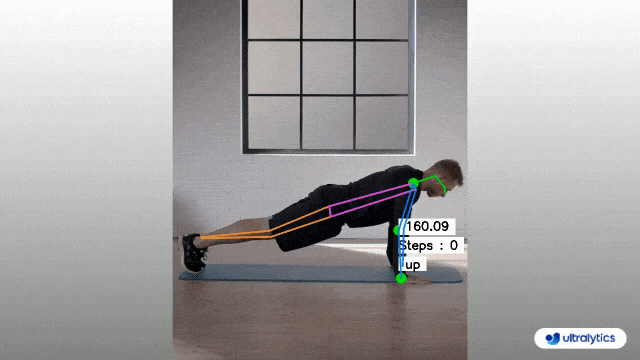 | 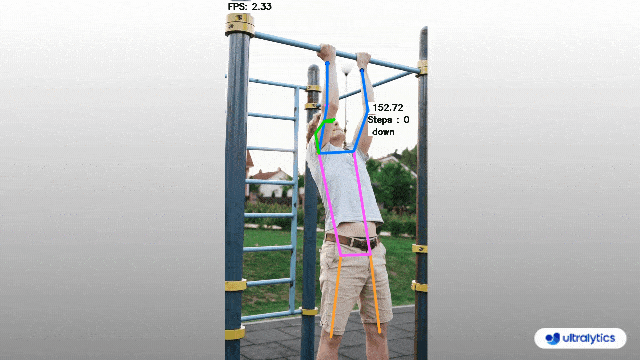 |
|
||
|
|
| PushUps Counting | PullUps Counting |
|
||
|
|
|
||
|
|
## Example
|
||
|
|
|
||
|
|
```python
|
||
|
|
from ultralytics import YOLO
|
||
|
|
from ultralytics.solutions import ai_gym
|
||
|
|
import cv2
|
||
|
|
|
||
|
|
model = YOLO("yolov8n-pose.pt")
|
||
|
|
cap = cv2.VideoCapture("path/to/video.mp4")
|
||
|
|
|
||
|
|
gym_object = ai_gym.AIGym() # init AI GYM module
|
||
|
|
gym_object.set_args(line_thickness=2, view_img=True, pose_type="pushup", kpts_to_check=[6, 8, 10])
|
||
|
|
|
||
|
|
frame_count = 0
|
||
|
|
while cap.isOpened():
|
||
|
|
success, frame = cap.read()
|
||
|
|
if not success: exit(0)
|
||
|
|
frame_count += 1
|
||
|
|
results = model.predict(frame, verbose=False)
|
||
|
|
gym_object.start_counting(frame, results, frame_count)
|
||
|
|
```
|
||
|
|
|
||
|
|
???+ tip "Support"
|
||
|
|
|
||
|
|
"pushup", "pullup" and "abworkout" supported
|
||
|
|
|
||
|
|
### KeyPoints Map
|
||
|
|
|
||
|
|

|
||
|
|
|
||
|
|
### Arguments `set_args`
|
||
|
|
|
||
|
|
| Name | Type | Default | Description |
|
||
|
|
|-----------------|--------|----------|----------------------------------------------------------------------------------------|
|
||
|
|
| kpts_to_check | `list` | `None` | List of three keypoints index, for counting specific workout, followed by keypoint Map |
|
||
|
|
| view_img | `bool` | `False` | Display the frame with counts |
|
||
|
|
| line_thickness | `int` | `2` | Increase the thickness of count value |
|
||
|
|
| pose_type | `str` | `pushup` | Pose that need to be monitored, "pullup" and "abworkout" also supported |
|
||
|
|
| pose_up_angle | `int` | `145` | Pose Up Angle value |
|
||
|
|
| pose_down_angle | `int` | `90` | Pose Down Angle value |
|