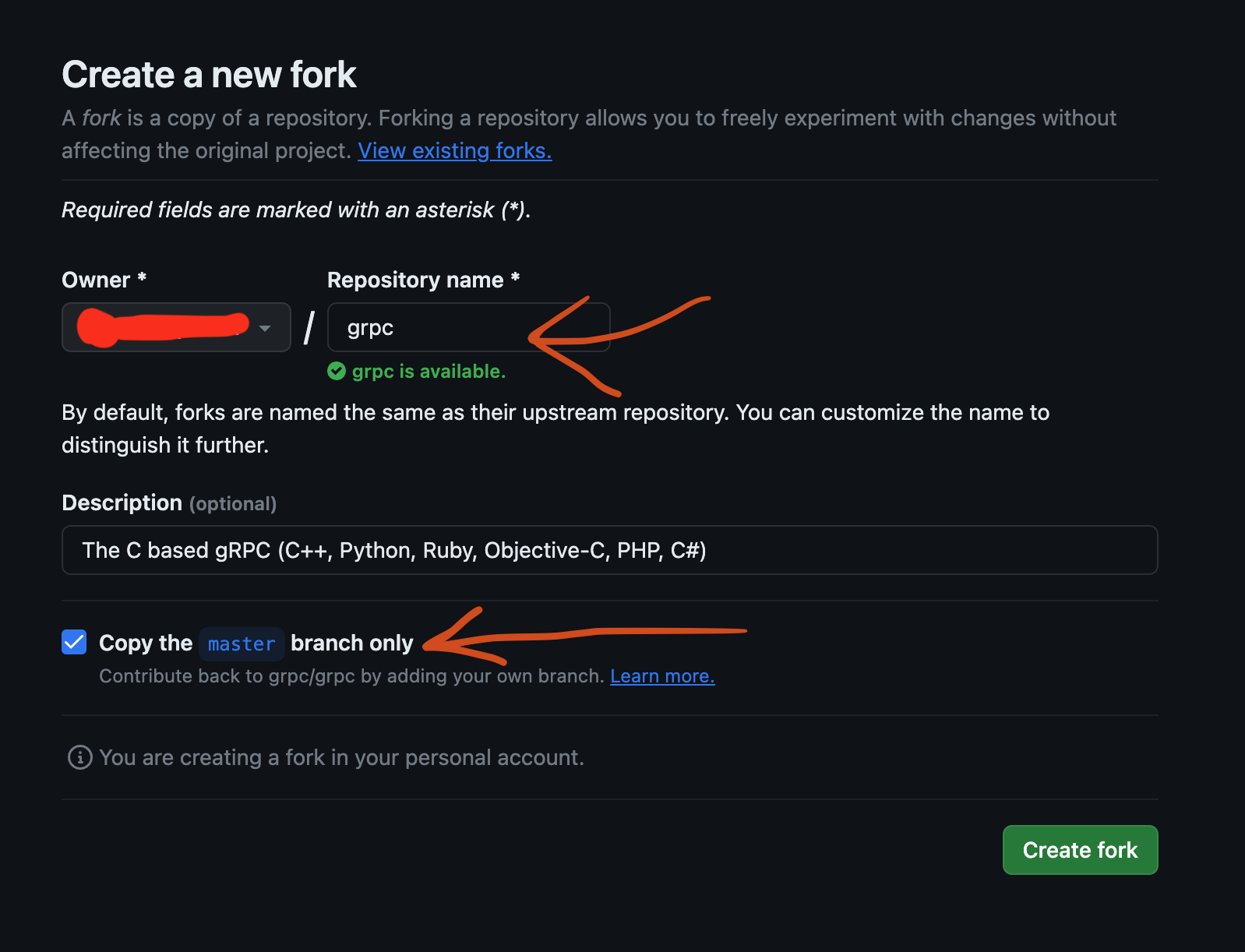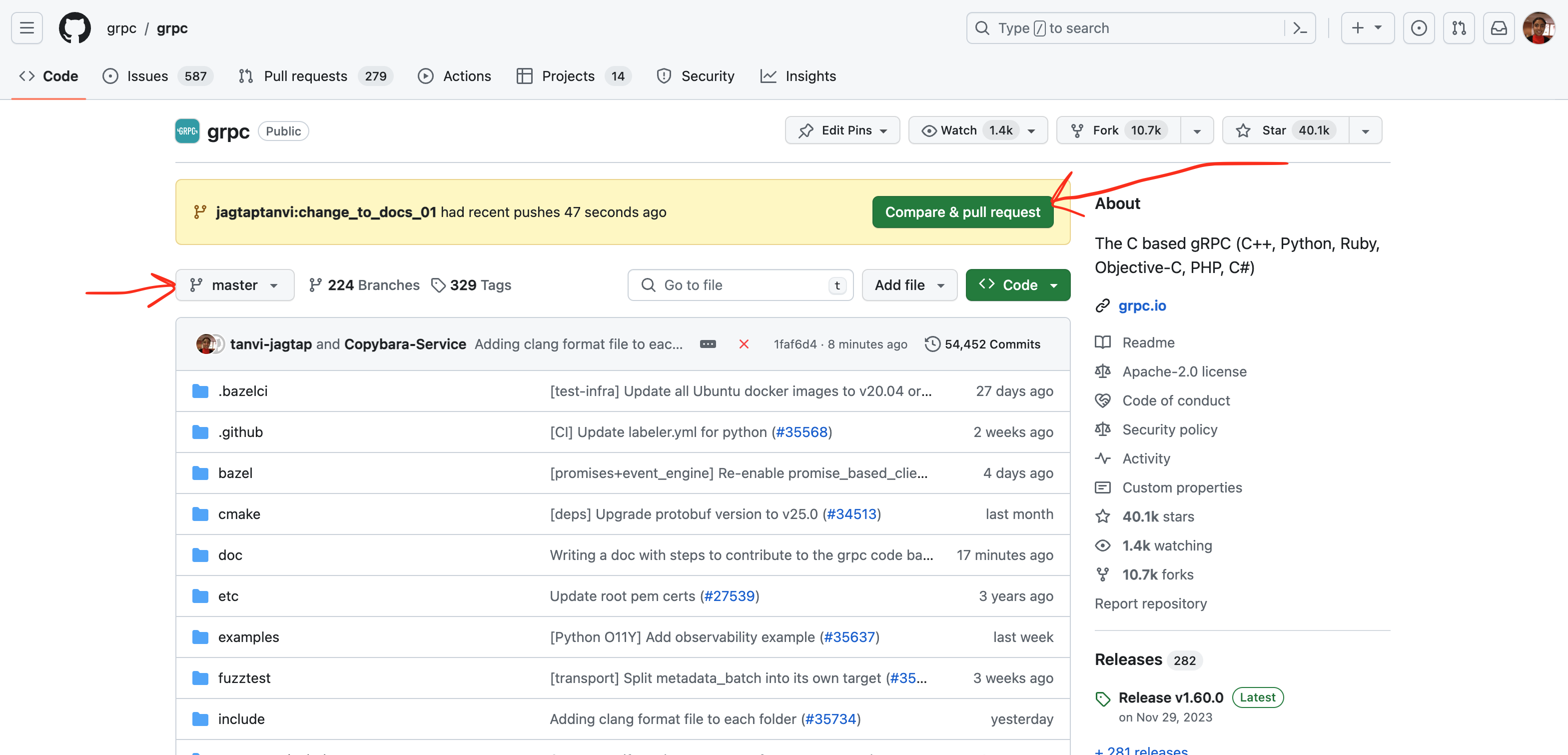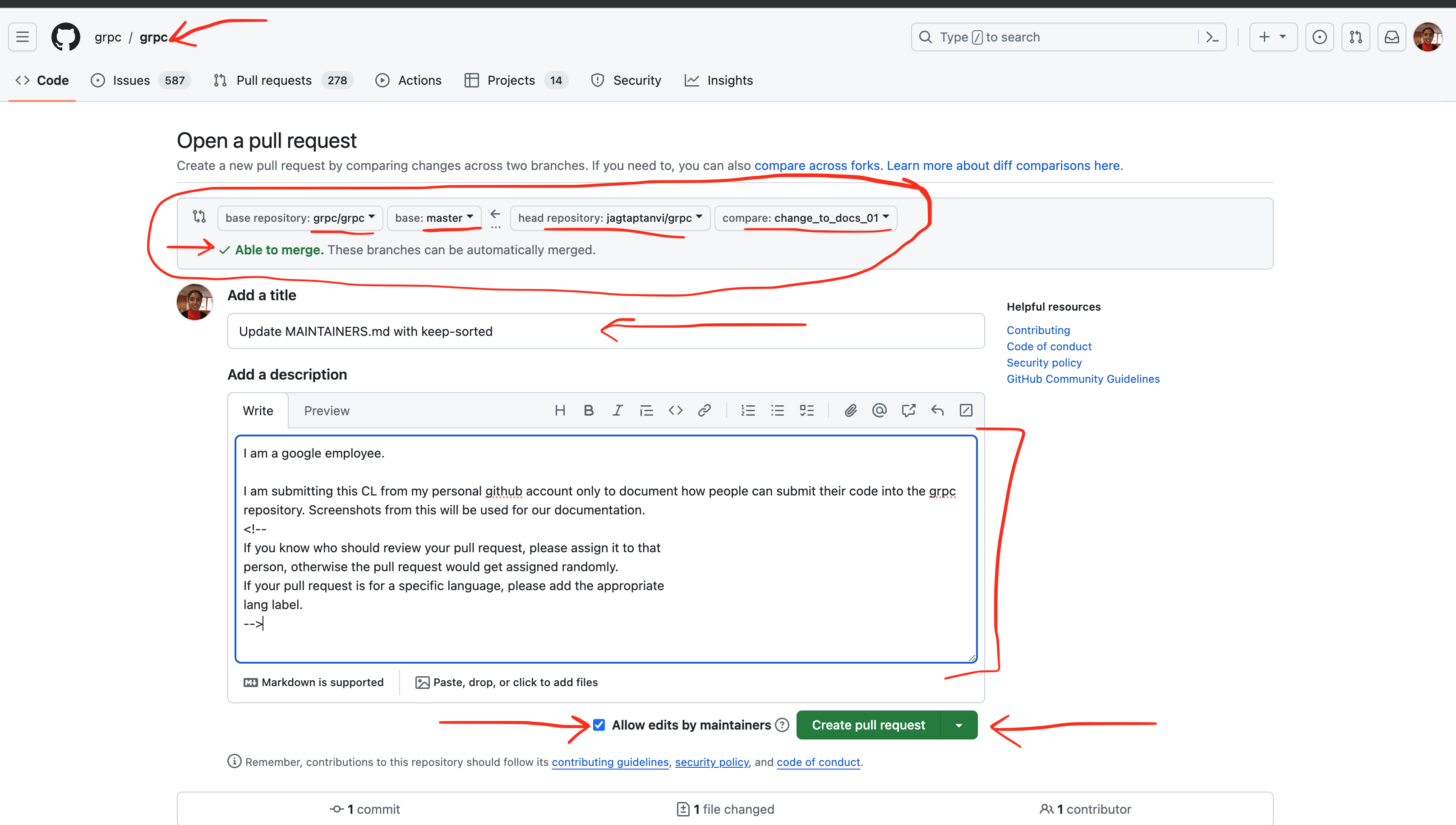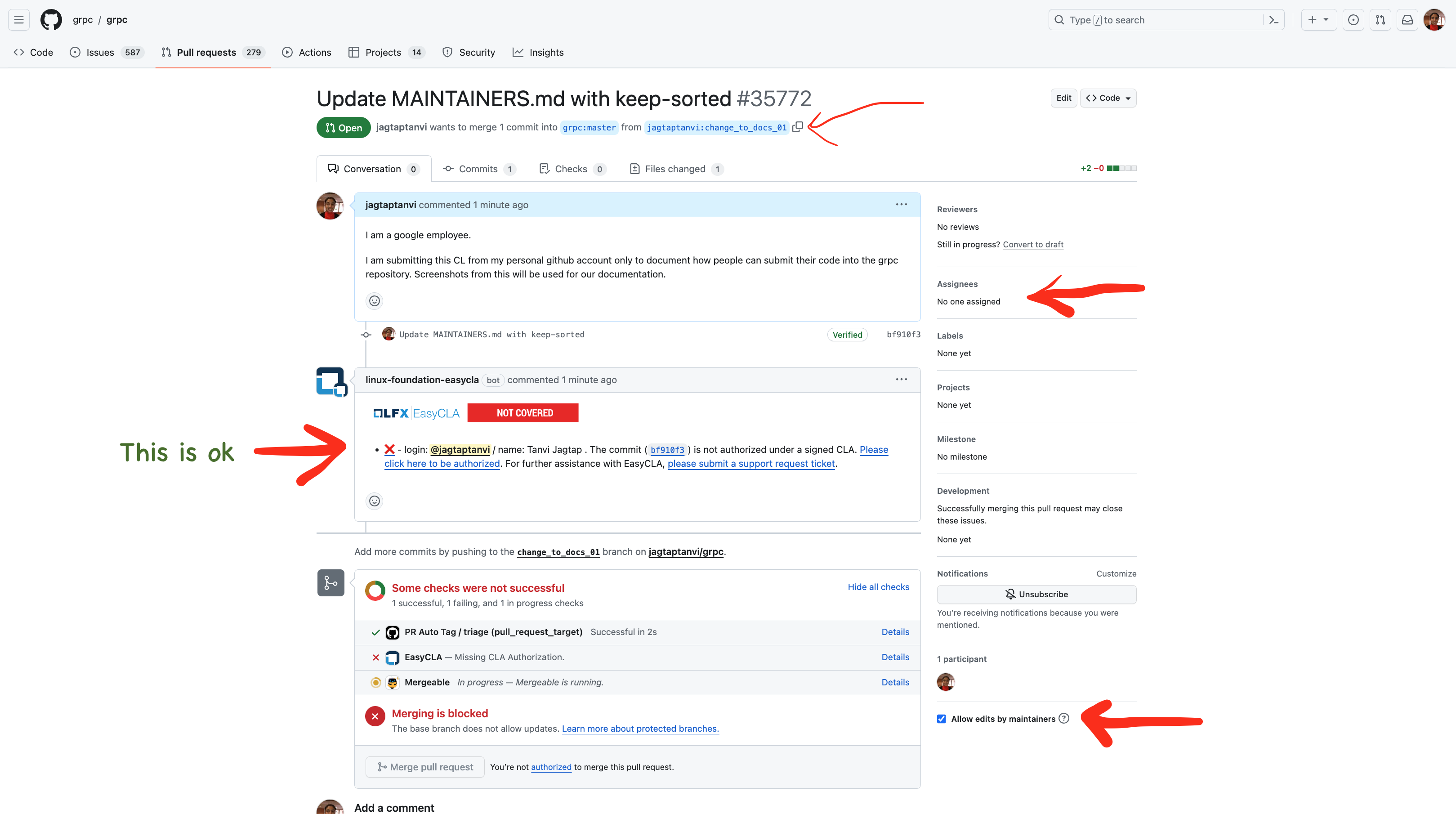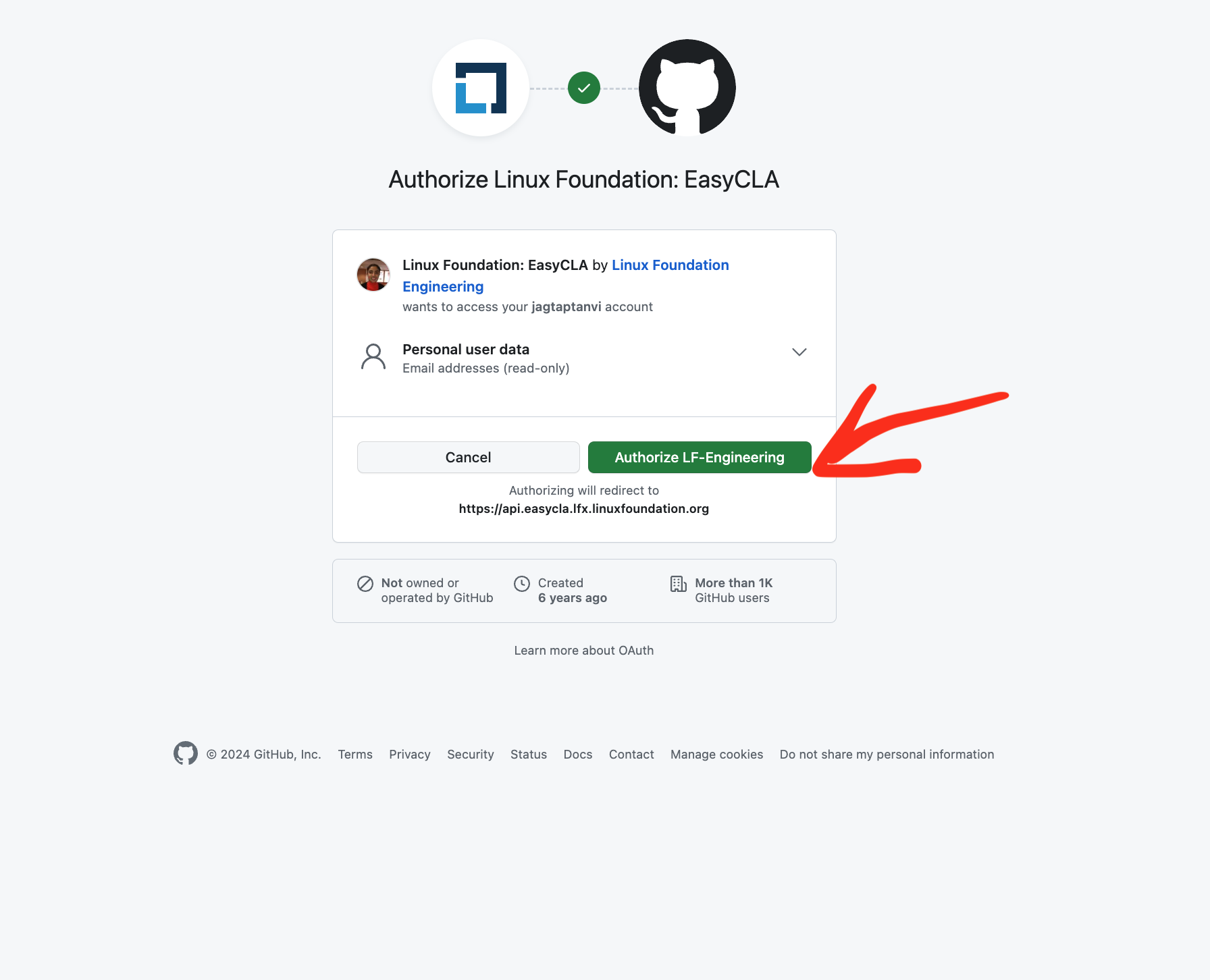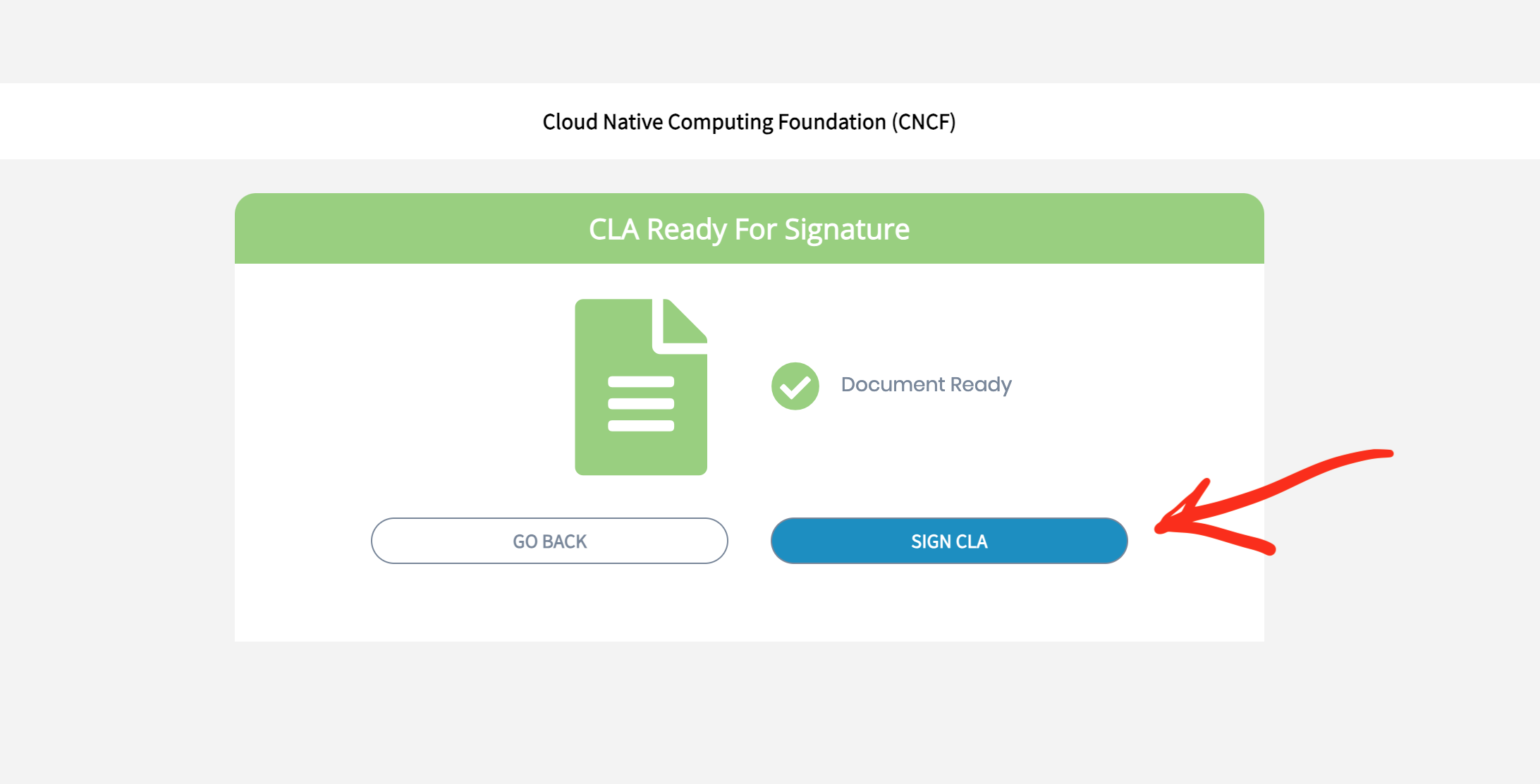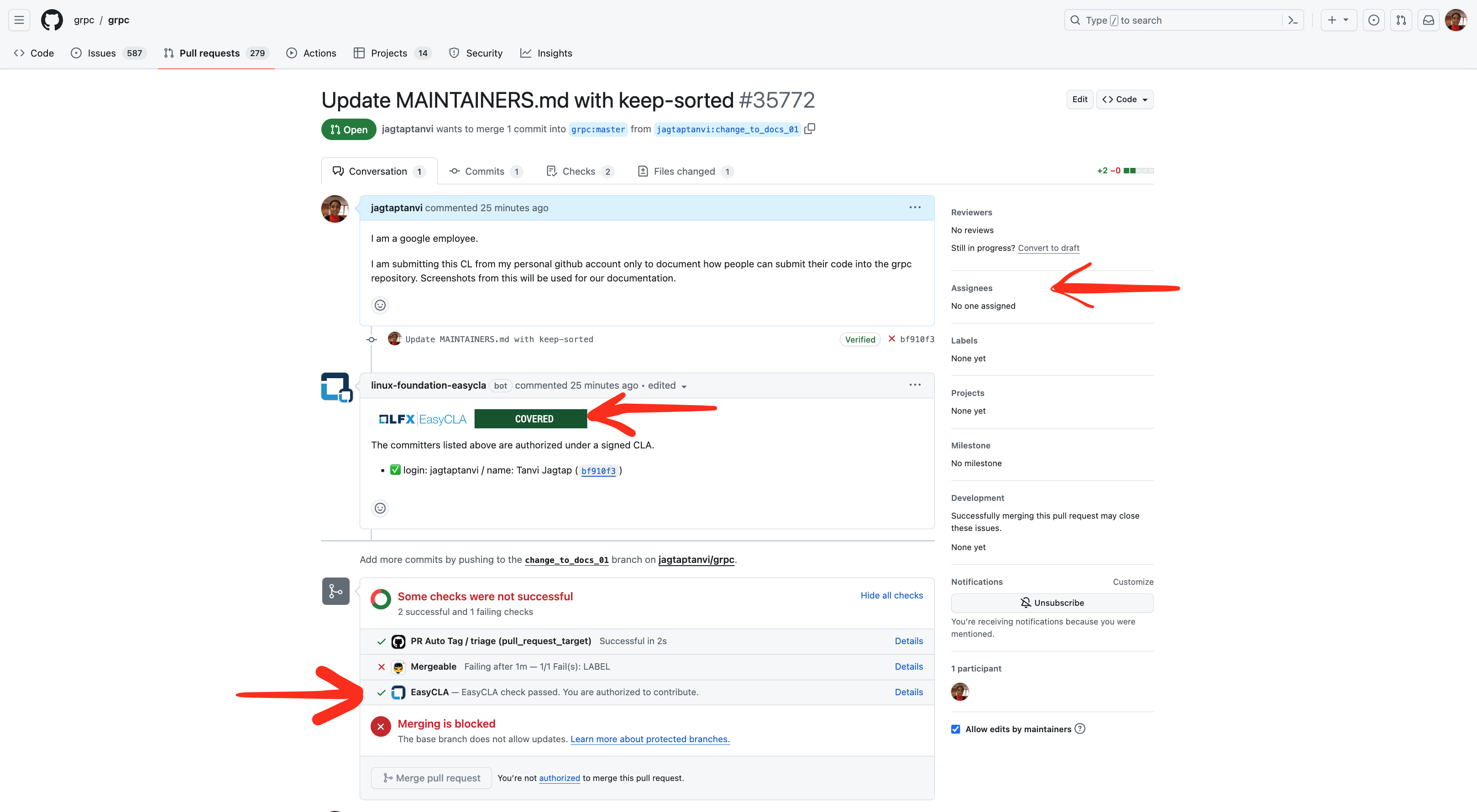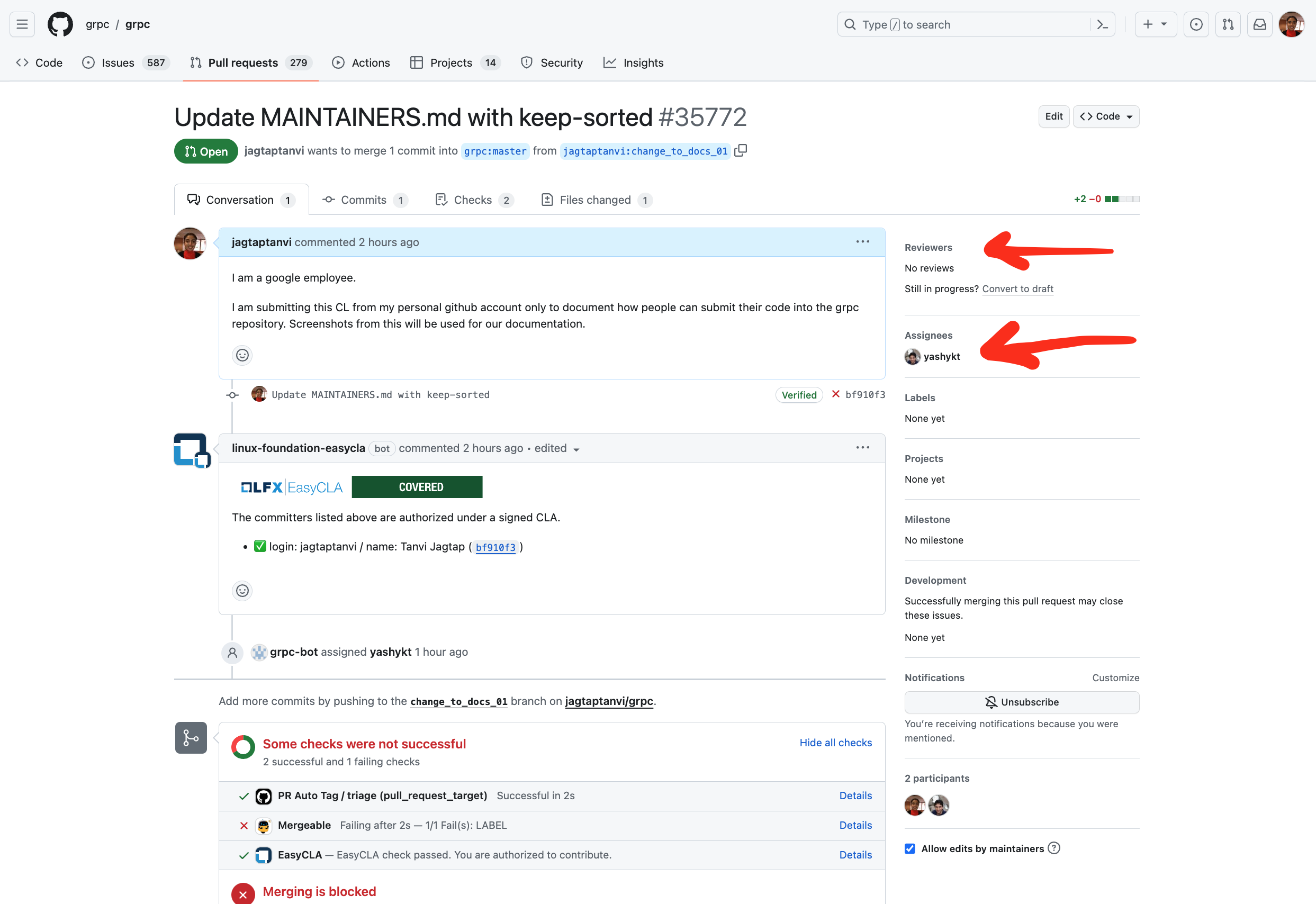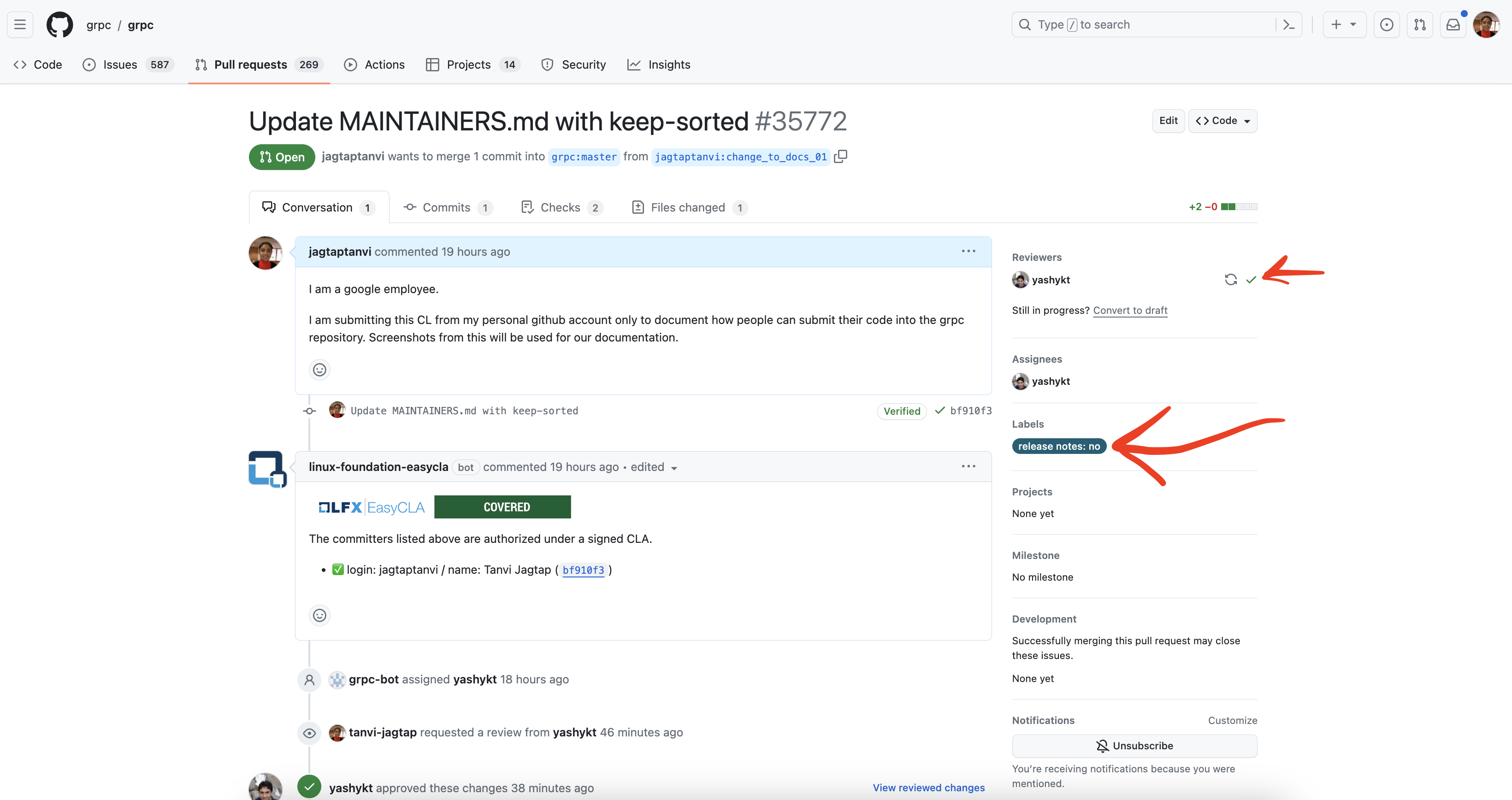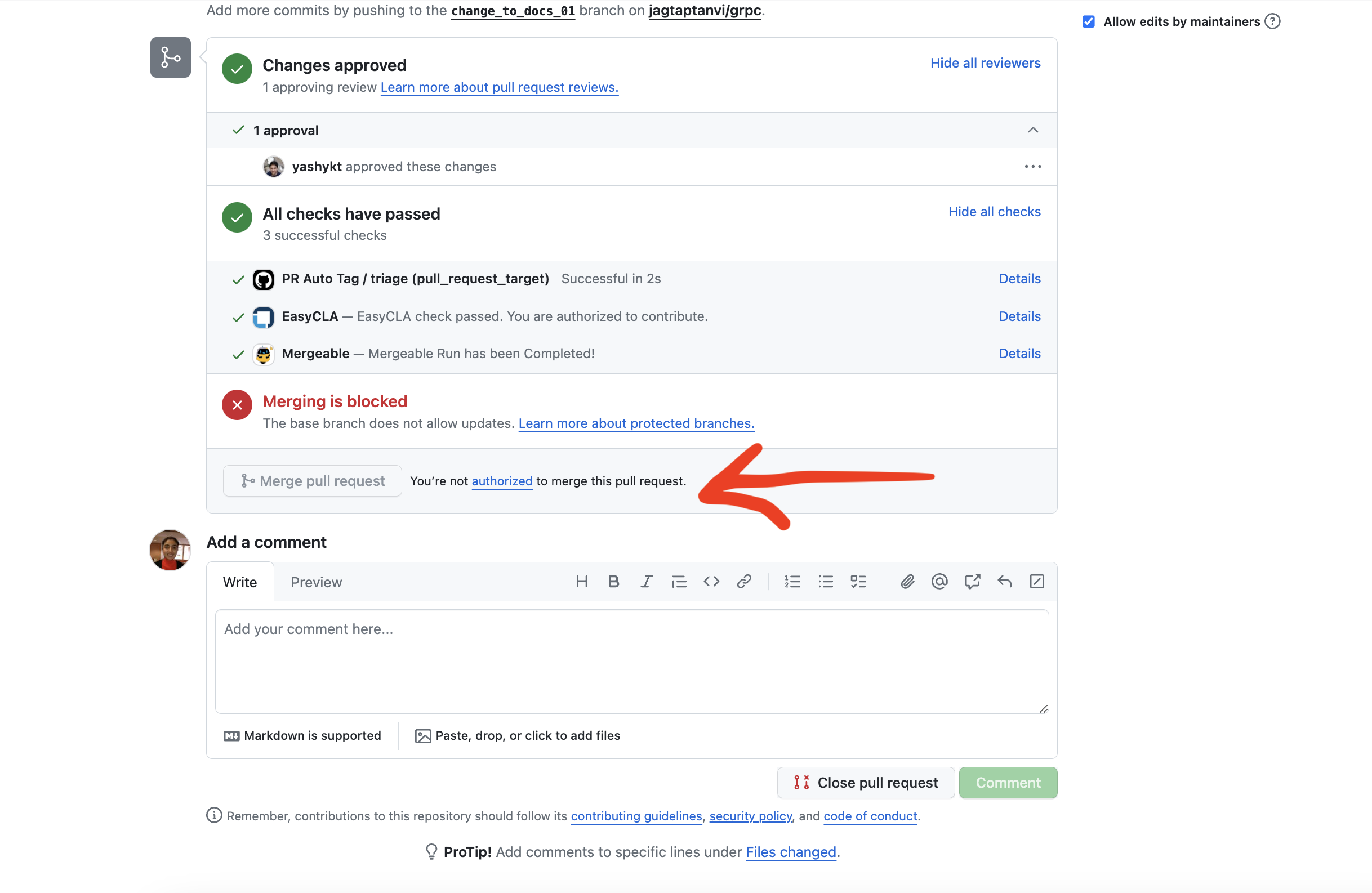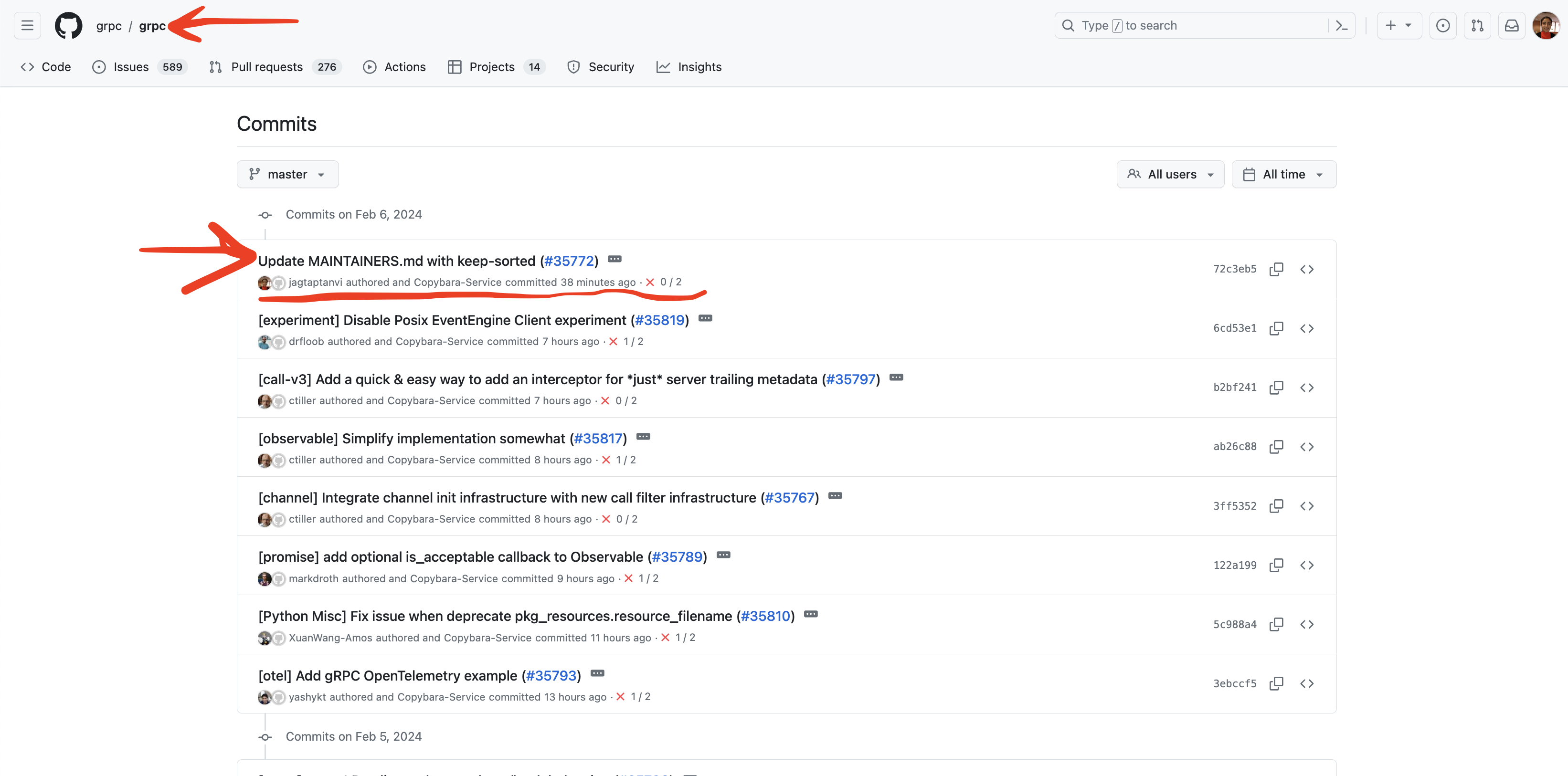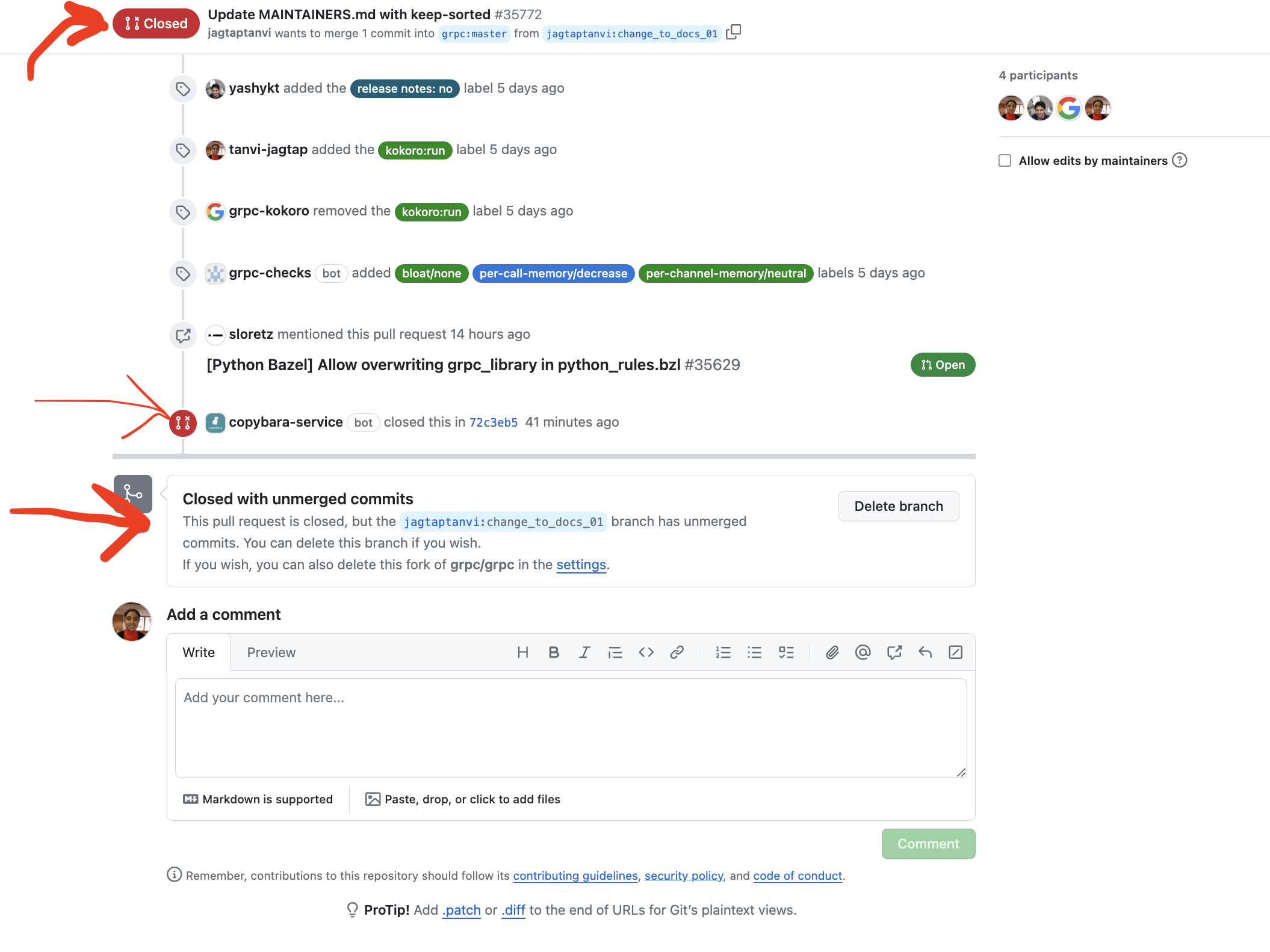5.2 KiB
Contributing to gRPC: A Step-By-Step Guide
Note: This document is not meant for Google employees.
Prerequisites
To contribute to the gRPC codebase, you need the following:
- An active GitHub account
- An understanding of Git and GitHub
- Knowledge of how to fork a repository, clone a repository, merge, rebase, resolve, push, pull, fetch etc.
- git installed and working on your machine
- Knowledge of the language being used, which can be C++, Python, Ruby, Objective-C, PHP, or C#.
Steps to Contribute gRPC C++ Code
The GitHub repository for the C-based gRPC (C++, Python, Ruby, Objective-C, PHP, C#) is at https://github.com/grpc/grpc.
Fork and Clone the Repository
If you want to contribute to the gRPC code base, you need to make a fork of the repository.
-
Create your own fork from https://github.com/grpc/grpc.
-
Clone your fork on your local machine.
Prepare and Push Your Commit
- In your cloned repository, create a new branch from
master. - Then prepare a commit for the files that you want to contribute.
- Commit to this branch.
- Push the commit to your fork on GitHub.
Take care that your commits are aligned with these guidelines.
Prepare a Pull Request
After pushing your commit, visit https://github.com/grpc/grpc . If the forking, branch creation, commit and push have been successful, you will see the following message:
Take care to allow edits by maintainers. If there is a specific issue with your pull request, the maintainer can help if needed. This access to help will reduce the turnaround time for your submission.
Create a pull request.
Pull Request Status - Safe Review
Once the pull request is ready, you must wait for a reviewer to be assigned to your pull request.
If you see Not Covered in the EasyCLA screen, as shown in the following image, click on the mentioned link to start the authorization process.
You will see a series of screens:
- Select *Authorize LF-Engineering:
- Select your contributor type:
- Select SIGN CLA:
Some time after you've digitally signed the document, the EasyCLA will appear as Covered.
After a few hours, you will notice a new "assignee" assigned to the pull request.
After a reviewer is assigned to you, they will help with the next steps, which are as follows:
- You complete the code review and address the comments.
- Your reviewer may add a few labels as needed.
Pull Request Status - Green
Once you have approval from the reviewer, check if the tests are running. After the tests are complete, look at the status of all the tests. If everything is green, everything is good. But usually some failures exist. If there are failures, select each failure. The selection will take you to a page that has error details. Try to fix the issue.
Pull Request Approval
For pull requests that are non-trivial, there is a thorough code review process. You can read more about the process and requirements here.
After you fix the code review, you will finally get an approval. After getting approval, you can submit the pull request.
Submission
You cannot do submission or merge of a pull request through Github.
After you have approval from a reviewer, a Google employee will trigger the submission process. When the submission happens: